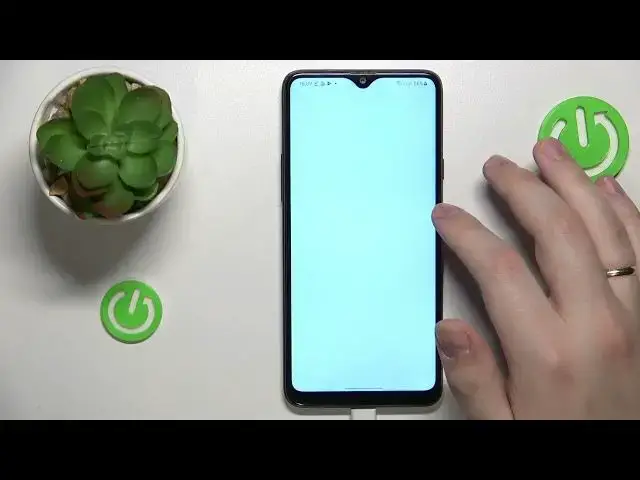0:00
This is Samsung Galaxy A20s and today I would like to demonstrate that you can download and install the GCam application on it
0:10
So in order to get yourself one of the Google camera ports
0:15
open the Google search bar or any other search engine that you use, but I reckon that the
0:21
Google is the most popular and reliable one. At the search bar type in the GCam query and
0:29
well, I would recommend that you go for this particular website or at least that's the source that I usually use and well
0:36
it always works for me. So once the web page gets loaded, tap at the
0:43
somewhere in here, it should be the suggested versions. Then well, simply opt for the most recent one
0:57
In this case, it's 8.7. Then download one of those files. You will, you might want to
1:04
try different ones in order to well, see what will work best for you, but I'll just go with this one, let's say
1:15
Then accept that you would like to download the file and since the
1:20
APK is pretty big in terms of a file size, it's 366 megabytes. We will have to wait for a minute or two for it to be downloaded. So well, let's wait
1:49
All ready, so once the app was installed we can start the installation process by tapping on it
1:56
So let's wait for the app to be staged first. Then we will allow Google Chrome to install unknown apps so we can proceed
2:07
Grant this permission then get back to the well, installation or well
2:17
installation or actually I will, I'm afraid I will have to re-initiate the installation which is not too bad
2:27
I think so. Where are the downloads please? All ready or not
2:42
Okay, so how do I access the... Okay. So here are the downloads
2:52
We will start the installation once again and wait for the GCam or camera app to be installed
3:12
All ready. Now let's launch it. In here just make sure to grant all the necessary permissions that the Google camera
3:20
app asks for and then just enjoy using it. All ready. So that would be it for this video guys. Thanks for watching. Thanks for your attention and bye-bye