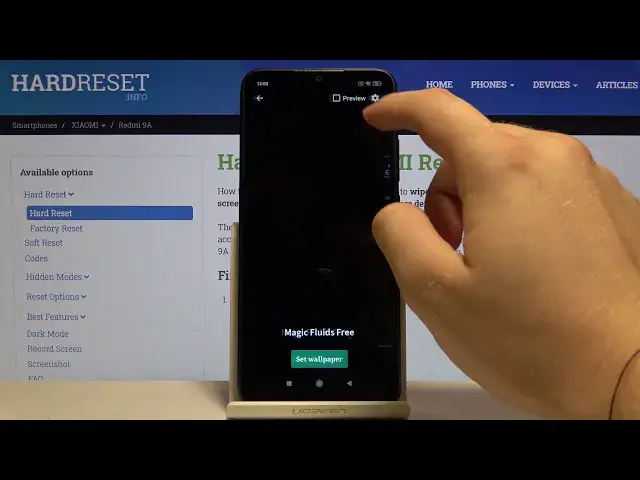
How to Install & Download Magic Fluid Wallpaper on Xiaomi Redmi 9A – Set Live Wallpaper
Apr 23, 2024
Find out more information about Xiaomi Redmi 9A:
https://www.hardreset.info/devices/xiaomi/xiaomi-redmi-9a/
Hi there! In today's video we're going to show you how you can download and install insanely cool animated magic fluid wallpaper! If you wish to make your Xiaomi Redmi 9A to look awesomely cool, you should try this wallpaper out. This wallpaper look super cool for sure but they will also cause the battery on your Xiaomi Redmi 9A to drain much faster so keep that in mind. So if you wish to learn how you download and install magic fluid wallpaper, all you need to do is just watch this short tutorial to the end, follow the instructions provided by our specialist and try to perform this operation yourself on your Xiaomi Redmi 9A. If you find this tutorial useful, don’t forget to hit that like button, leave a comment and subscribe to our channel.
How to install live wallpaper on Xiaomi Redmi 9A? How to install magic fluids on Xiaomi Redmi 9A? How to install magic fluids wallpaper on Xiaomi Redmi 9A? How to download live wallpaper on Xiaomi Redmi 9A? How to download magic fluids on Xiaomi Redmi 9A? How to download magic fluids wallpaper on Xiaomi Redmi 9A? How to activate live wallpaper on Xiaomi Redmi 9A? How to activate magic fluids on Xiaomi Redmi 9A?
#MagicFluidWallpaper #ChangeWallpaper #XiaomiRedmi9A
Follow us on Instagram ► https://www.instagram.com/hardreset.info
Like us on Facebook ► https://www.facebook.com/hardresetinfo/
Tweet us on Twitter ► https://twitter.com/HardResetI
Support us on TikTok ► https://www.tiktok.com/@hardreset.info
Use Reset Guides for many popular Apps ► https://www.hardreset.info/apps/apps/
Show More Show Less #Online Goodies
#Skins, Themes & Wallpapers

