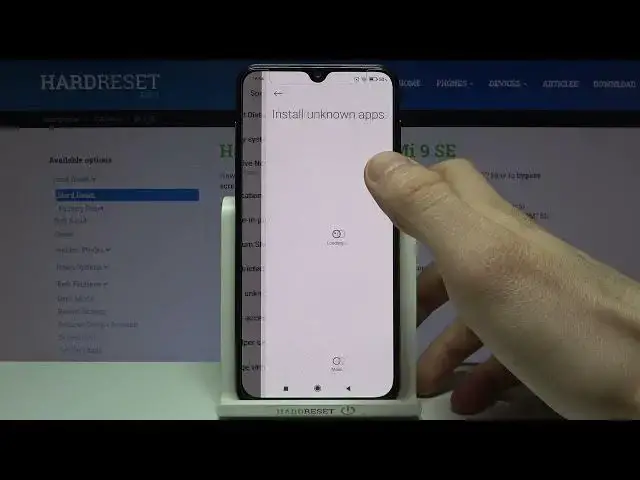
How to Instal Apps From Unknown Sources in XIAOMI Mi 9 SE – Unknown Sources
Jul 10, 2024
Learn more info about XIAOMI Mi 9 SE:
https://www.hardreset.info/devices/xiaomi/xiaomi-mi-9-se/
Follow our instructions if you want to start downloading apps from sources other than the Google Play Store. Our specialist will show you how to allow downloading applications from unknown sources on your XIAOMI Mi 9 SE. Remember to choose only safe sources, because this process might be quite risky! If you choose a dangerous source, you can install malware on your XIAOMI or download viruses. Immediately after installing an application from an unknown source, you should run a virus scan - if you don't know how, go to our YouTube channel and find a tutorial on how to do it.
How to enable unknown sources in XIAOMI MI 9 SE? How to enable installation from unknown sources in XIAOMI MI 9 SE? How to allow apps installation in XIAOMI MI 9 SE? How to install app from unknown sources on XIAOMI MI 9 SE? How to download apps from unknown sources in XIAOMI MI 9 SE? How to download apps from browser on XIAOMI MI 9 SE? How to Install Unknown Apps on XIAOMI MI 9 SE? How to download unknown apps on XIAOMI MI 9 SE? How to Allow Browser to Install Unknown Apps on XIAOMI MI 9 SE? How to Install Apps Not from Play Store? How to Allow XIAOMI MI 9 SE to Install Apps Not From Play Store?
#UnknownSources #InstallAppsFromUnknownSources #XIAOMIMi9SE
Follow us on Instagram ► https://www.instagram.com/hardreset.info
Like us on Facebook ► https://www.facebook.com/hardresetinfo/
Tweet us on Twitter ► https://twitter.com/HardResetI
Support us on TikTok ► https://www.tiktok.com/@hardreset.info
Use Reset Guides for many popular Apps ► https://www.hardreset.info/apps/apps/
Show More Show Less #Mobile Apps & Add-Ons

