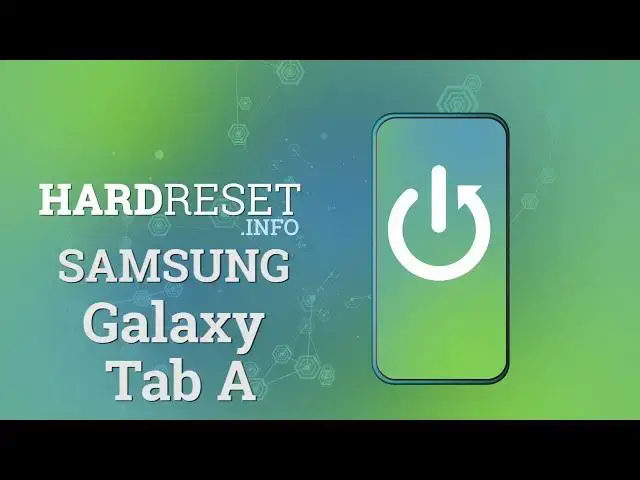
How to Inset SD Card to SAMSUNG Galaxy Tab A – Input SD Card
Jul 13, 2024
Learn more info about SAMSUNG Galaxy Tab A:
https://www.hardreset.info/devices/samsung/samsung-galaxy-tab-a-80-20192/
If you do not know how to properly insert the SD card into your SAMSUNG Galaxy Tab A, follow this tutorial. First of all you need to ensure that your device is power off! Follow our steps and easily find the card tray, use the insertion / removal tool, or just paperclip and unlock the tray. We will show you how to insert the SD card correctly so as not to damage the card and the card tray. The SD card tray is the same tray that you put your SIM card in, so if you haven't inserted the SIM card into your Galaxy yet, do it now.
How to insert SD Card to SAMSUNG Galaxy Tab A? How to input SD Card to SAMSUNG Galaxy Tab A? How input SIM Card to SAMSUNG Galaxy Tab A? How to insert memory card to SAMSUNG Galaxy Tab A? How to insert SIM Card to SAMSUNG Galaxy Tab A? How to insert SIM Card to SAMSUNG Galaxy Tab A? How to input memory card to SAMSUNG Galaxy Tab A? How to input SIM and SD Cards to SAMSUNG Galaxy Tab A? How to Activate SIM Card in SAMSUNG Galaxy Tab A?
Follow us on Instagram ► https://www.instagram.com/hardreset.info
Like us on Facebook ► https://www.facebook.com/hardresetinfo/
Tweet us on Twitter ► https://twitter.com/HardResetI
Show More Show Less 
