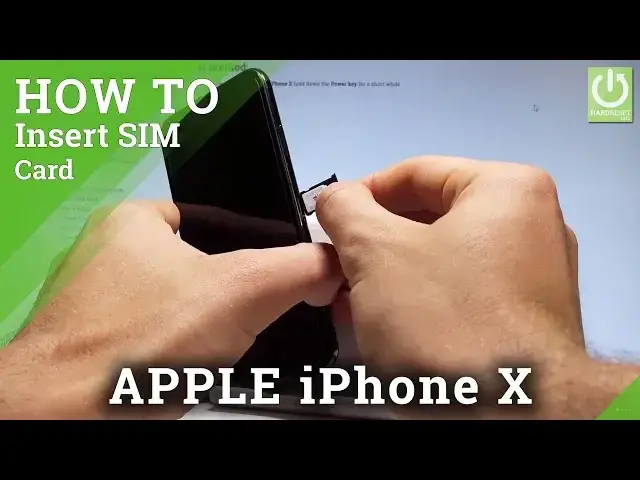
How to Insert SIM in iPhone X - Nano SIM Slot
May 25, 2024
More details ► https://www.hardreset.info/devices/apple/apple-iphone-x/
Check Your iPhone X Carrier ► https://www.hardreset.info/devices/apple/apple-iphone-x/faq/check-carrier/
Check out how to safely insert Nano SIM in iPhone X. Find the SIM Slot and insert your card. Afterwards switch on the iPhone X and make sure that your card is workinng. Then you will be able to connect to one of the mobile networks.
How to insert Nano SIM in iPhone X? How to install SIM card in iPhone X? How to set up SIM card in iPhone X? Where to find the SIM Slot in iPhone X? How to use SIM Card in iPhone X?
iPhone X Blacklist Check ► https://www.hardreset.info/devices/apple/apple-iphone-x/faq/check-blacklist/
iPhone X iCloud Status Check ► https://www.hardreset.info/devices/apple/apple-iphone-x/faq/check-icloud-status/
Follow us on Instagram ► https://www.instagram.com/hardreset.i...
Like us on Facebook ► https://www.facebook.com/hardresetinfo/
Tweet us on Twitter ► https://twitter.com/HardresetI/
Show More Show Less 
