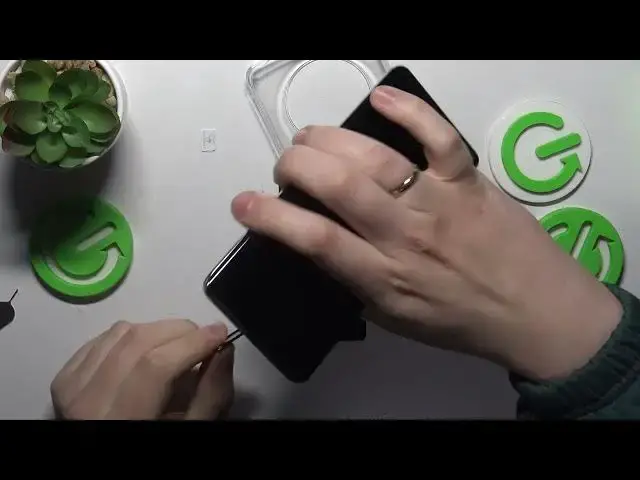
How to Insert SIM Card on REALME 12+?
Aug 9, 2024
Find out more: https://www.hardreset.info/search/?q=REALME+12%2B&device_type=
In this tutorial, you will learn how to insert a SIM card into your REALME 12+ smartphone, enabling you to make calls, send messages, and access mobile data services. Inserting a SIM card is one of the initial steps required to set up your device and establish connectivity with your mobile network provider. This tutorial provides detailed, step-by-step instructions on how to properly insert a SIM card into your REALME 12+, including locating the SIM card tray, preparing the SIM card, and safely inserting it into the designated slot. By following these instructions, you'll be able to set up your REALME 12+ for cellular communication quickly and effectively.
Why do I need to insert a SIM card into my REALME 12+ smartphone?
Where is the SIM card tray located on my REALME 12+?
How do I access the SIM card tray on my REALME 12+?
What types of SIM cards are compatible with the REALME 12+?
Can I use multiple SIM cards with my REALME 12+?
#InsertSIM #SIMCard #REALME12+
Follow us on Instagram ► https://www.instagram.com/hardreset.info
Like us on Facebook ► https://www.facebook.com/hardresetinfo/
Tweet us on Twitter ► https://twitter.com/HardResetI
Support us on TikTok ► https://www.tiktok.com/@hardreset.info
Use Reset Guides for many popular Apps ► https://www.hardreset.info/apps/apps/
Show More Show Less 
