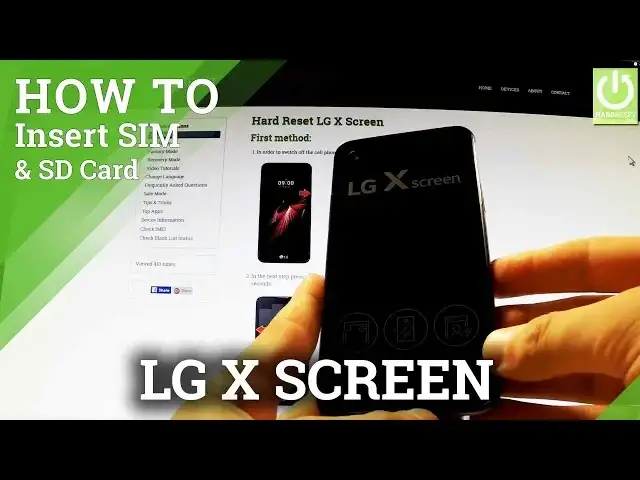0:00
Here I have LGX screen and let me show you how to insert microSD and nanoSIM card in
0:10
the following phone. At the very beginning hold down the power key for a few seconds
0:17
As soon as phone's options appears on the screen choose power off and continue whole
0:21
operation by tapping power off again. Afterwards you have to find the slot to your cards, it could be located at the right edge
0:31
of your phone and simply use some tiny tool, it could be a thumber tag or special eject
0:37
tool to open the following slot. Let me use a thumber tag and simply press into this little hole, like that
0:46
Now you can remove the whole thing from your device and here you have two slots
0:52
The first one is for nanoSIM card and the second one is for microSD card
0:57
Here I have one of the following cards, it's nanoSIM card and let me put the following
1:01
card in the first slot. Here I have characteristic edge and simply put it in that way
1:09
Make sure it suits to your device. Then let's insert microSD card with the characteristic edge right here and simply put the following
1:18
card in that position. Make sure that both cards suits to your device and then you have to insert the whole thing
1:27
into your phone. Make sure it's done