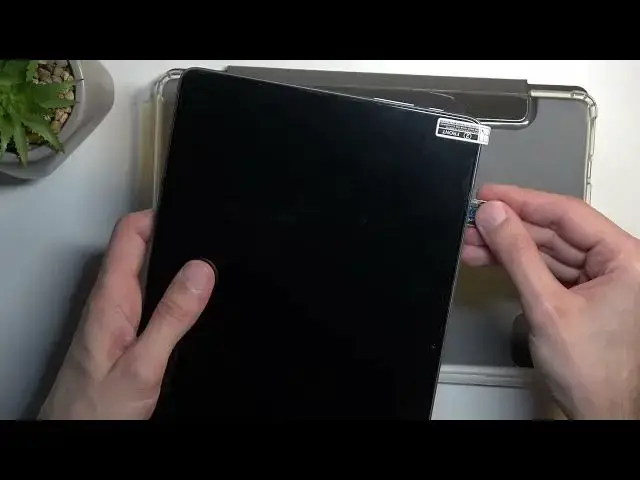
How to Insert Nano SIM and Micro SD Card on DOOGEE V Max? - Set Up SIM and SD
Jul 31, 2024
Learn more about DOOGEE V Max
https://www.hardreset.info/devices/doogee/doogee-v-max/tutorials/
Here is what we'll do today: we are going to show you how to insert a SIM card and an SD card into this device. However, before we get started, you'll need to get a SIM ejector tool like this one. The device should come with one in the box, but if you cannot find it, you can also use a paper clip with one end straightened out - it should do the job just as well. On DOOGEE V Max, you can find the correct position to install the Nano SIM and Micro SD card.
How to install SIM and SD in DOOGEE V Max?
How insert Micro SD in DOOGEE V Max?
How to insert Nano SIM in DOOGEE V Max?
How to set up SIM and SD on DOOGEE V Max?
#SIMCard #SDCard #DOOGEEVMax
Follow us on Instagram ► https://www.instagram.com/hardreset.info
Like us on Facebook ► https://www.facebook.com/hardresetinfo/
Tweet us on Twitter ► https://twitter.com/HardResetI
Support us on TikTok ► https://www.tiktok.com/@hardreset.info
Use Reset Guides for many popular Apps ► https://www.hardreset.info/apps/apps/
Show More Show Less #Camera & Photo Equipment

