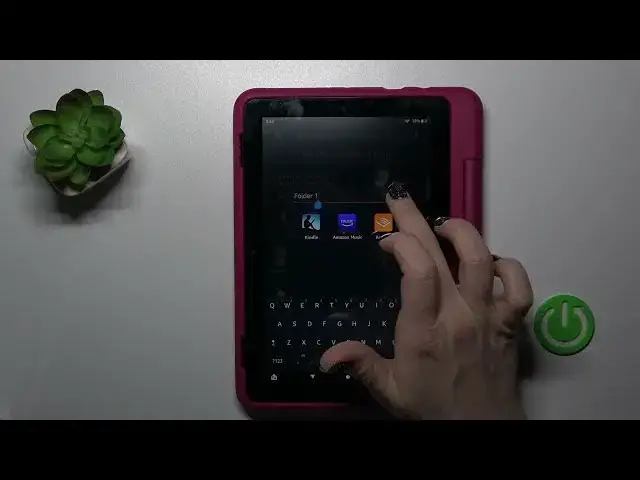
How to How to Create Folders on Home Screen on AMAZON FIRE HD 8 KIDS PRO - Group App
Mar 24, 2024
To learn more tutorials about AMAZON FIRE HD 8 KIDS PRO:
https://www.hardreset.info/devices/amazon/amazon-fire-hd-8-kids-edition-2022/tutorials/
Hello, dear subscriber! If you have a lot of applications on your AMAZON FIRE HD 8 KIDS PRO, you should move them to Folders. In today's video, our expert is going to explain to you how to Create a Folder on the Home Screen on your AMAZON FIRE HD 8 KIDS PRO. Follow all the instructions step-by-step presented by our specialist and try to perform this operation yourself without any problem. If you find this video helpful, leave a thumbs up, leave a comment, and subscribe to our Channel. If you still have any questions, feel free to ask them in a comment, and we will be happy to answer them. To learn more video tutorials about your AMAZON FIRE HD 8 KIDS PRO, visit our YouTube Channel. Thank you for watching this video!
How to Create a Folder on AMAZON FIRE HD 8 KIDS PRO?
How to Group Apps on AMAZON FIRE HD 8 KIDS PRO?
How to Put Apps in a Folder on AMAZON FIRE HD 8 KIDS PRO?
#AMAZONFIREHD8KIDSPRO #CreateFolder #HomeScreen
Follow us on Instagram ► https://www.instagram.com/hardreset.info
Like us on Facebook ► https://www.facebook.com/hardresetinfo/
Tweet us on Twitter ► https://twitter.com/HardResetI
Support us on TikTok ► https://www.tiktok.com/@hardreset.info
Use Reset Guides for many popular Apps ► https://www.hardreset.info/apps/apps/
Show More Show Less 
