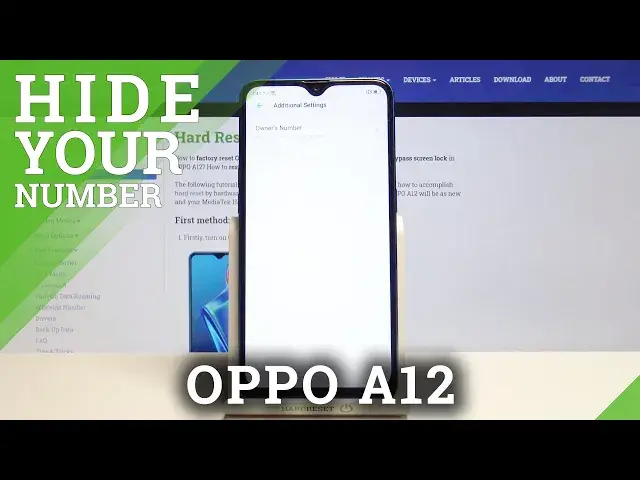
How to Hide or Show caller ID in OPPO A12 – Private Number
Jul 16, 2024
Explore more about OPPO A12:
https://www.hardreset.info/devices/oppo/oppo-a12/
Here’s what you need to know about calling settings in OPPO A12 device. In the attached video-guide, we would like to show you how to get access to the appropriate settings and hide your telephone number to the call recipients. Follow presented instructions from the video and you will be able to easily make your number private in OPPO A12 device.
How to Hide Caller ID in OPPO A12? How to Show Caller ID in OPPO A12? How to Hide Phone Number in OPPO A12? How to Show Caller ID in OPPO A12? How to Make Phone Number Private in OPPO A12? How to Use Private Phone Number in OPPO A12? How to Enter Calling Settings in OPPO A12? How to Manage Call Settings in OPPO A12?
Follow us on Instagram ► https://www.instagram.com/hardreset.info
Like us on Facebook ► https://www.facebook.com/hardresetinfo/
Tweet us on Twitter ► https://twitter.com/HardResetI
Show More Show Less 
