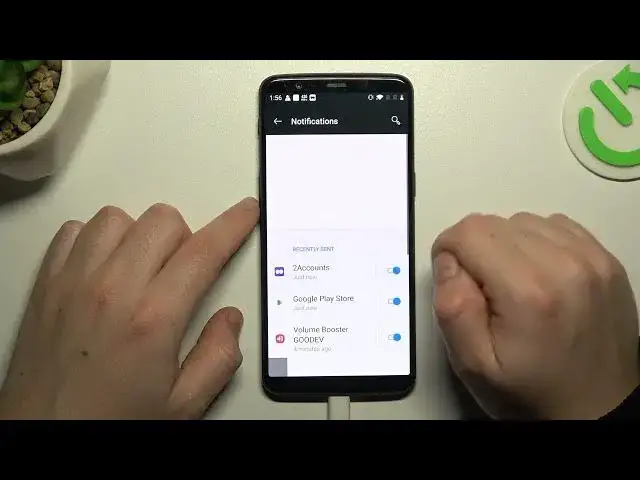
How to Hide Icon Notification Dots on OnePlus 5T
Aug 10, 2024
Find out more info about OnePlus 5T:
https://www.hardreset.info/devices/oneplus/oneplus-5t/tutorials/
Customize your OnePlus 5T notification experience by hiding icon notification dots effortlessly. We will declutter your home screen and maintain a cleaner interface. Navigate to your device's settings, access the "Notification dots" option, and toggle it off to hide the dots.
How to hide notification dots on OnePlus 5T? How to disable notification icon on OnePlus 5T? How to turn off notification dot icon on OnePlus 5T?
#HideNotificationDots #NotificationDots #OnePlus5T
Follow us on Instagram ► https://www.instagram.com/hardreset.info
Like us on Facebook ► https://www.facebook.com/hardresetinfo/
Tweet us on Twitter ► https://twitter.com/HardResetI
Support us on TikTok ► https://www.tiktok.com/@hardreset.info
Use Reset Guides for many popular Apps ► https://www.hardreset.info/apps/apps/
Show More Show Less 
