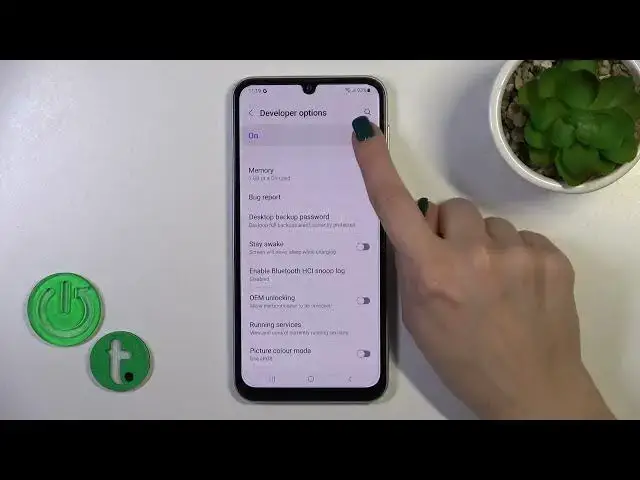
How to Hide Developer Options on Samsung Galaxy F34 - Disable Developer Mode
Aug 4, 2024
Find out more about Samsung Galaxy F34:
https://www.hardreset.info/devices/samsung/samsung-galaxy-f34-5g/developer-options/
Hello to all our viewers! In this tutorial, we'll assist you in learning how to hide developer options on your Samsung Galaxy F34. We'll provide you with easy-to-follow, step-by-step guidance on locating and deactivating the developer mode on your phone. Thank you for being a part of this! If you want to know more about your Samsung Galaxy F34, visit our YouTube channel.
How to hide developer options on Samsung Galaxy F34? How to exit developer mode on Samsung Galaxy F34? How to turn off the developer mode on Samsung Galaxy F34?
#HideDeveloperOptions #QuitDeveloperMode #SamsungGalaxyF34
Follow us on Instagram ► https://www.instagram.com/hardreset.info
Like us on Facebook ► https://www.facebook.com/hardresetinfo/
Tweet us on Twitter ► https://twitter.com/HardResetI
Support us on TikTok ► https://www.tiktok.com/@hardreset.info
Use Reset Guides for many popular Apps ► https://www.hardreset.info/apps/apps/
Show More Show Less 
