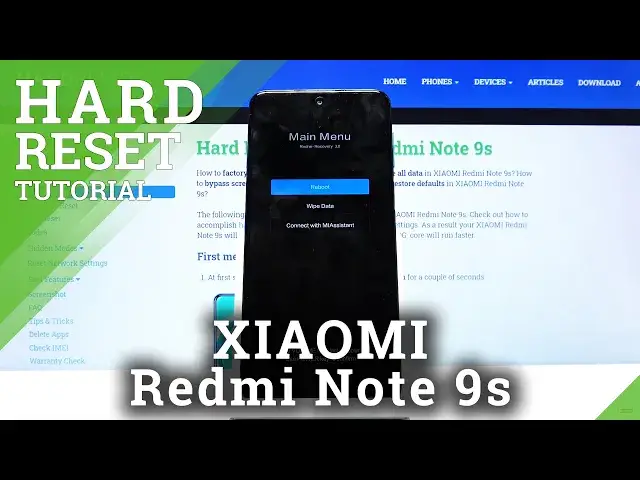
How to Hard Reset XIAOMI Redmi Note 9S - Bypass Screen Lock
May 7, 2024
Find out more: https://www.hardreset.info/devices/xiaomi/xiaomi-redmi-note-9s/ In this video I will show you how to enter recovery mode on XIAOMI Redmi Note 9S and then Wipe All Data. This will delete all previously saved data and set all settings to factory values, this process can’t be undone so you must be 100% sure that you want proceed with this. This is your best option to do before you sell XIAOMI Redmi Note 9S, after all data wipe nobody will be able to recover your private files previously saved on XIAOMI Redmi Note 9S. Subscribe to HardReset.Info channel to see more video guides about XIAOMI Redmi Note 9S and other brand-new phones.
How to unlock XIAOMI Redmi Note 9S? How to factory reset XIAOMI Redmi Note 9S? How to master reset XIAOMI Redmi Note 9S? How to wipe data from XIAOMI Redmi Note 9S? How to hard reset XIAOMI Redmi Note 9S? How to delete data in XIAOMI Redmi Note 9S? How to remove password in XIAOMI Redmi Note 9S? How to bypass pattern on XIAOMI Redmi Note 9S? How to bypass screen lock on XIAOMI Redmi Note 9S?
Follow us on Instagram ► https://www.instagram.com/hardreset.info/
Like us on Facebook ► https://www.facebook.com/hardresetinfo/
Tweet us on Twitter ► https://twitter.com/HardresetI/
Show More Show Less 
