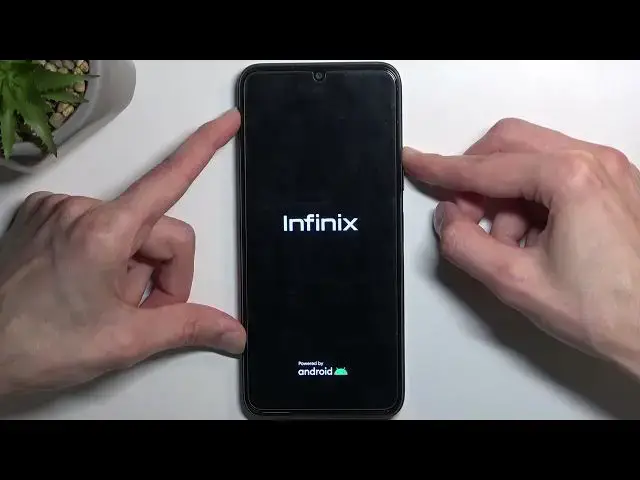0:00
Welcome. Empanomi is an Infinix HOT 20 and today I'll show you how you can hard reset this device
0:05
through recovery mode. Now this will also allow you to get rid of screen lags. So if you have one set that you just don't
0:15
know, don't remember, you can get rid of it this way. Now I also want you that the device will
0:19
become FRP lagged once you do this. So what that means is once the reset is finished and you're
0:25
going through the setup process, you will need to verify either the screen lag or the Google
0:30
account that is logged into this device. Now I'm going to lock the device and I'll progress from
0:36
the lock screen as though I don't know my pattern. So to get started let's hold our power key and
0:44
from there we're going to hold the power off. And once the device turns off you want to hold power
0:52
and volume up at the same time. Oh it looks like I held it for a little bit too long so I'm just gonna continue holding it
1:10
What happened right now is the device turned off again as I held the power key for too long. I'm just gonna release it and start holding them again
1:17
So I'm gonna let go of the power key now once the Infinex logo is visible
1:26
And next thing you should see is well this page right over here. So no command, you want to hold
1:31
power key, press volume up once and then using power key, not power key but volume keys, you
1:36
want to scroll down to wipe data factory reset and confirm it with power. Confirm it again by
1:41
selecting factory data reset the same way. It's going to give you a message formatting data
1:46
data web complete. Reboot system now should be now selected by default so press power key once again
1:51
and this will now initiate a reboot of the device and continue resetting it in the background
1:55
Because of that the device will be turning on for a little bit longer than it normally does so just
2:00
be patient. Once it's finished we will then be presented with Android setup screen. So I'll be
2:04
back once that is visible. And as you can see the process is now finished. You can set up your phone
2:14
however you like. Now if you found this video helpful don't forget to hit like, subscribe and thanks for watching