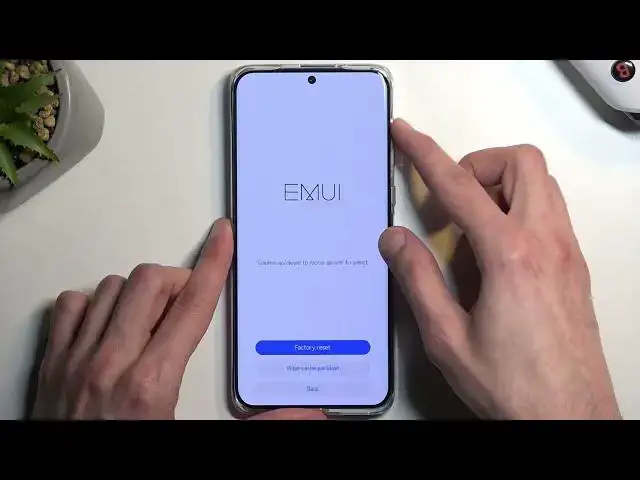0:00
Welcome and in front of me is a Huawei P60 Pro and today I'll show you how we can hard
0:05
reset this device through recovery mode. So to get started, gonna hold our power button
0:19
Once you see these options, gonna select power off and when the device turns off, simply
0:27
hold power button and volume up at the same time. Now when you see the Huawei logo, you can let go of the power button
0:43
From here, when you see the recovery mode, all you need to do is select using volume
0:49
buttons, clear data, press power button to confirm it, then factory reset, again confirm
0:58
with power button. It will force you to confirm it by just simply typing yes
1:04
This is completely irrelevant what your screen lock was, so you could have a pin pattern
1:10
password, whatever it was, this is just a simple confirmation. The screen lock will never show up here, so we can also get rid of it that way
1:19
Anyway, we're gonna type in yes, if I could actually type
1:29
Now for some reason something is not working correctly here, doesn't want to type at all
1:37
So I'm not sure what's wrong with this device, this is the second time I had problem with
1:41
this recovery mode, so it could be just a faulty device, but once you type in simply
1:47
yes, like it tells you right here, you can then select factory reset, this will then
1:53
automatically begin resetting your device. And once it's completed, it will then be presented with the setup screen for the device
2:01
Unfortunately I am unable to show you this for some reason, I'm gonna try again
2:07
Nope, the recovery mode just completely froze up now. So like I said, there is something wrong with the recovery mode on here, so I won't be able
2:15
to just show you this, but like I said, the process is fairly simple, once you type it
2:21
in and confirm it, it just begins the process and once it's finished, obviously you can
2:26
just go through the setup of your device. Now anyway, with this being said, if you found this very helpful, don't forget to hit like
2:32
subscribe and thanks for watching