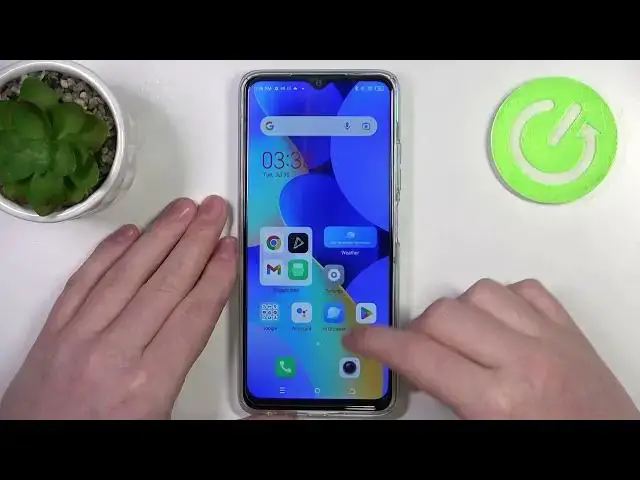
How to Fix Your Clock is Behind Error on a TECNO Spark 10 - Can't Open Web Pages
Mar 10, 2024
We invite you to visit our website and learn more about TECNO Spark 10: https://www.hardreset.info/devices/tecno/tecno-spark-10-5g/tutorials/
Discover the simple solution to fix webpages that won't open on your TECNO Spark 10! In this helpful tutorial, we'll guide you through the process of enabling network-provided date and time settings. If you've been facing issues with websites not loading properly or showing errors, this video is a must-watch. By adjusting your device's date and time settings, you can ensure a seamless browsing experience and resolve connectivity problems. Don't let technical glitches hold you back – learn how to set the correct date and time on your TECNO Spark 10 now!
How to fix webpages won't open on a TECNO Spark 10? How to enable network provided date and time on a TECNO Spark 10? How to set time and date automatically on a TECNO Spark 10?
#TECNOSpark10 #TimeAndDate #TECNONetwork
Follow us on Instagram ► https://www.instagram.com/hardreset.info
Like us on Facebook ►
https://www.facebook.com/hardresetinfo/
Tweet us on Twitter ► https://twitter.com/HardResetI
Support us on TikTok ► https://www.tiktok.com/@hardreset.info
Use Reset Guides for many popular Apps ► https://www.hardreset.info/apps/apps/
Show More Show Less 
