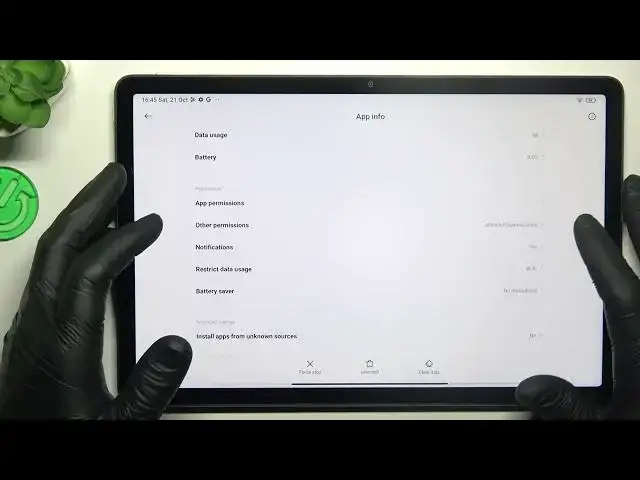
How to Fix Unseen WhatsApp Notifications on Redmi Pad SE
Aug 5, 2024
Find out more about Redmi Pad SE: https://www.hardreset.info/devices/redmi/redmi-pad-se/tutorials/
Uncover the secrets to troubleshooting and restoring visibility to WhatsApp notifications on your Redmi Pad SE. This guide provides step-by-step instructions to ensure you never miss an important message again.
How to fix invisible WhatsApp notifications on Redmi Pad SE?
Why are WhatsApp notifications becoming invisible, and how can I resolve this issue?
Are there specific settings or methods to make these notifications visible again?
Can I customize WhatsApp notification settings to ensure they appear as expected?
What should I do if I'm not receiving WhatsApp notifications at all?
Are there limitations or common issues related to invisible WhatsApp notifications?
Can I use third-party apps or tools to assist with this problem on the Redmi Pad SE?
#redmipadse #Redmipad #xiaomiredmipad
Follow us on Instagram ► https://www.instagram.com/hardreset.info
Like us on Facebook ► https://www.facebook.com/hardresetinfo/
Tweet us on Twitter ► https://twitter.com/HardResetI
Support us on TikTok ► https://www.tiktok.com/@hardreset.info
Use Reset Guides for many popular Apps ► https://www.hardreset.info/apps/apps/
Show More Show Less #Software
#Email & Messaging
#Web Services

