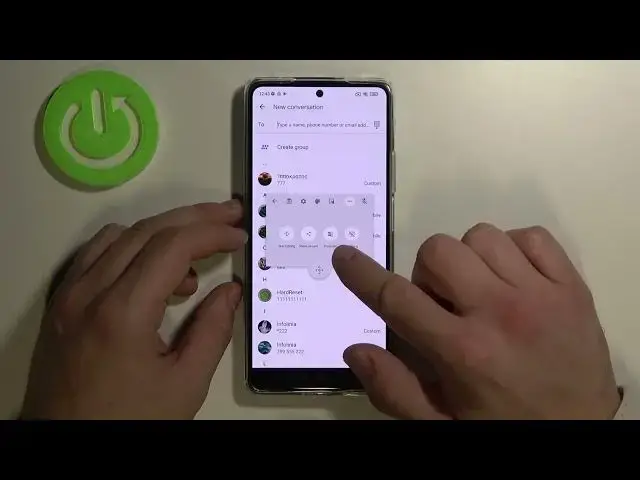
How to Fix Floating Keyboard on XIAOMI 11T – Change Keyboard Mode
Apr 8, 2024
More tutorials with XIAOMI 11T:
https://www.hardreset.info/devices/xiaomi/xiaomi-11t/
Is your keyboard not attached to the bottom of the screen on your XIAOMI 11T? No worries! We will help you quickly fix that. In this video tutorial, we will demonstrate the best method to fix the floating keyboard issue on your XIAOMI 11T. Simply follow the instructions presented in the video to solve the problem with floating keyboard on XIAOMI 11T. Be sure to check our HardReset.info YouTube channel where you can find more tutorials for your smartphone.
How to fix floating keyboard on XIAOMI 11T? How to change keyboard mode on XIAOMI 11T? How to close floating keyboard on XIAOMI 11T? How to return to normal keyboard on XIAOMI 1TT? How to attach keyboard to the bottom of the screen on XIAOMI 11T? How to stick keyboard to the bottom of the screen on XIAOMI 11T? How to move keyboard to the bottom of the screen on XIAOMI 11T? How to fix keyboard on XIAOMI 11T? How to fix floating keyboard on XIAOMI 11T? How to manage keyboard on XIAOMI 11T?
#FloatingKeyboard #KeyboardMode #XIAOMI11T
Follow us on Instagram ► https://www.instagram.com/hardreset.info
Like us on Facebook ► https://www.facebook.com/hardresetinfo/
Tweet us on Twitter ► https://twitter.com/HardResetI
Support us on TikTok ► https://www.tiktok.com/@hardreset.info
Use Reset Guides for many popular Apps ► https://www.hardreset.info/apps/apps/
Show More Show Less #TV & Video
#Online Video
#Online Goodies
#Social Network Apps & Add-Ons
#Photo & Video Sharing
#Social Sciences
#Video Sharing
#Communications & Media Studies

