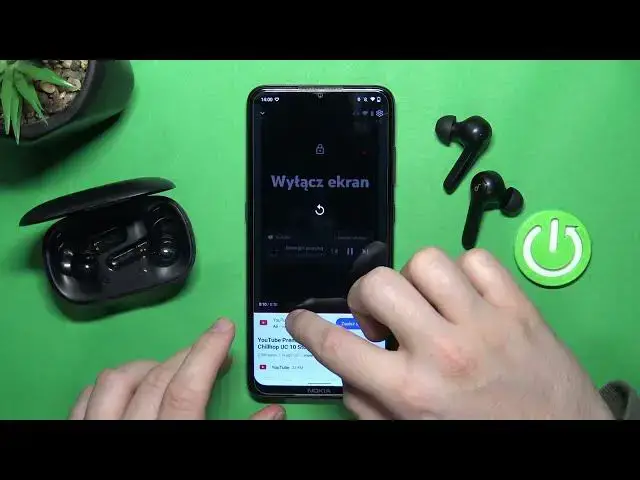0:00
Welcome guys in this video I'm going to show you how you can fix any issue with your Soundcore Live P2
0:09
So in this video I'm going to show you how you can fix connection issue and also synchronize issue
0:14
So take a look as you can see the right earbud is connected with my phone and the left is still
0:19
blinking it looks like it's in the pairing mode so right now when I try to listen this YouTube ad
0:25
I can hear clearly sound on the right but on the left there is no any sound and to fix that problem
0:33
I can recommend you to put both earbuds to this charging case and then click and hold these two
0:39
buttons together at the same time until these indicators blinks three times red. Let's do this
0:45
right now. Right now we can release that buttons. Next I can recommend you to go back to the Bluetooth
0:57
settings and unpair your previously connected buds. Next just take them out of this case
1:06
and now just wait until one of it starts blinking quickly just like that this one. It means that
1:13
right now they are in the pairing mode so go for pair new device on your phone and select Soundcore
1:20
Live P2. Accept the pairing request and it looks like we are connected back. Let's try if this
1:30
sound works right now for the both earbuds. Yeah right now I can clearly hear the sound
1:37
I can also show you so I'm gonna put it put the close to the microphone
1:44
So as you can hear in both earbuds we can hear the sound and that's that's the issue
1:53
that's the solve for your issue with the synchronize of the earbuds or simply connection
1:58
issue when you cannot pair them. So that's all for this video. Hope you like it. Remember to leave a
2:02
like, comment and subscribe to our channel