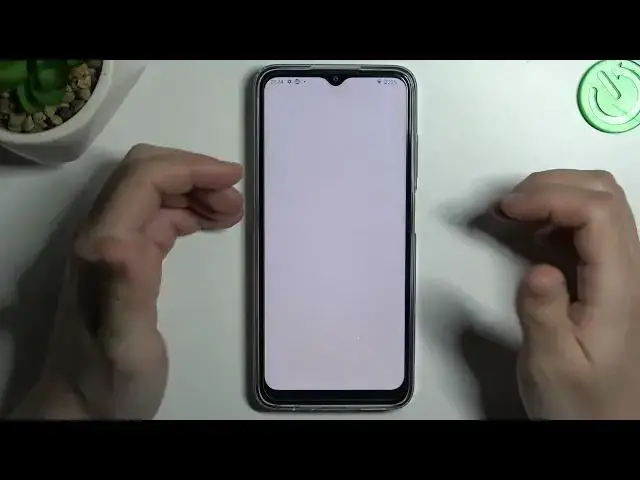0:00
Hello guys and welcome to the channel, today I'm going to show you a few tips to do if you cannot find your bluetooth accessory on the Nokia G22
0:09
So, in the first step, I'm always starting from the simplest way, just restart the bluetooth connection
0:14
Switch it off and switch it on again. Then look for your device in the bluetooth list
0:18
After that you can also try to restart your phone by holding the power button and the green button in this phone
0:27
Yes, and choose restart. Ok, a little bit obvious I know, but some days it really works
0:33
So, at the start you have to be sure that your bluetooth accessory have activated power mode
0:38
How to do it? You will find a manual on your device or maybe on your YouTube channel, so just check it
0:43
Sometimes you have to push any button for a few seconds, for example most modern gadgets starting the power mode after just turning on it
0:50
So, if you're sure that your bluetooth accessory have activated the power mode, but you still don't see it on the bluetooth list
0:57
when you're choosing the new device, you can see now we are looking for the bluetooth devices
1:05
So, if you don't have your bluetooth accessory on the bluetooth list, go to the settings, slide down to the system and look for the reset options
1:13
You can see here we have a bluetooth, so just tap on it. And remember the resetting also the wifi and mobile network settings
1:21
So, choose the reset, configure your pattern card etc. and choose reset settings again
1:27
After that look for your device on the bluetooth list. After that you can also try to update your system
1:33
How to do it? Open the system in the settings and choose system update. If you have any updates, just download it and install
1:39
And the last recommendation from me, check your bluetooth accessory and your phone on other bluetooth device to check which one making a problem here, which one is visible, which not
1:47
That's it, thanks for watching, leave us a subscribe, a comment and goodbye