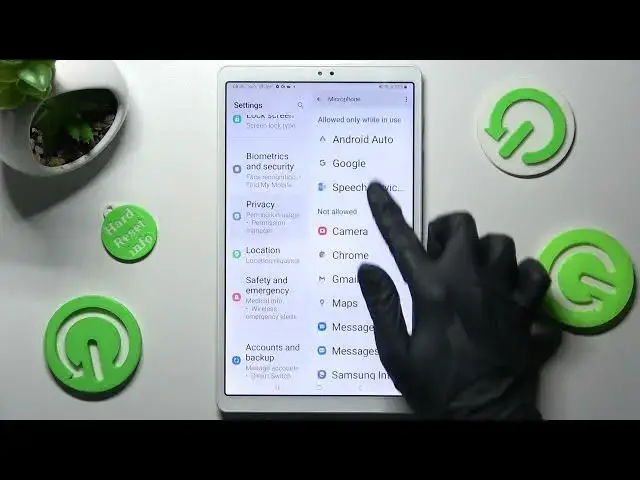
How to Find Permission Manager in Samsung Galaxy Tab A7 Lite - Change Apps Permissions
Mar 25, 2024
Find out more about SAMSUNG Galaxy Tab A7 Lite:
https://www.hardreset.info/devices/samsung/samsung-galaxy-tab-a7-lite/tutorials/
If you want to set up the permissions for a specific application on your Samsung Galaxy Tab A7 Lite, then you are in a perfect place. Find out the step by step way to open the permission manager and choose the application which you want to configure. Set up the location tracking, allow access to mice, network, media files and more stuff that you can find on these settings. You can also visit our Youtube channel to watch more useful tutorials for many different devices.
How to Manage App Permissions in SAMSUNG Galaxy Tab A7 Lite? How to Check App Permissions in SAMSUNG Galaxy Tab A7 Lite? How to Turn Off App Permissions in SAMSUNG Galaxy Tab A7 Lite? How to Turn On App Permissions in SAMSUNG Galaxy Tab A7 Lite? How to Enter App Permissions in SAMSUNG Galaxy Tab A7 Lite?
#PermissionManager #ChangeAppsPermission #SamsungGalaxyTabA7Lite
Follow us on Instagram ► https://www.instagram.com/hardreset.info
Like us on Facebook ► https://www.facebook.com/hardresetinfo/
Tweet us on Twitter ► https://twitter.com/HardResetI
Support us on TikTok ►https://tiktok.com/@hardreset.info
Use Reset Guides for many popular Apps ► https://www.hardreset.info/apps/apps/
Show More Show Less #Mobile Apps & Add-Ons

