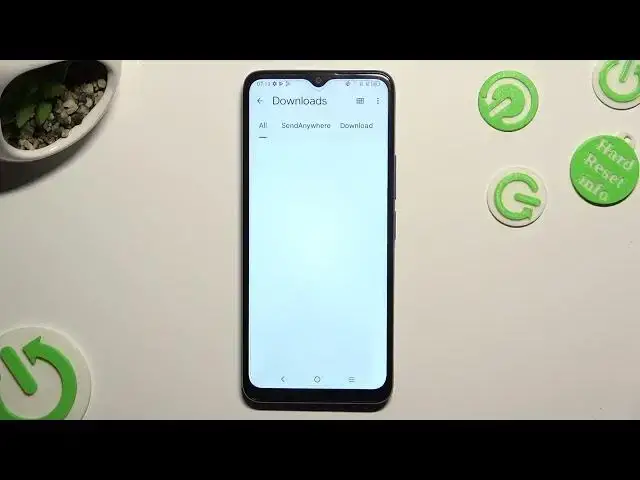
How to Find Downloaded Files on the TCL 406
Aug 5, 2024
Find out more: https://www.hardreset.info/devices/tcl/tcl-406/tutorials/
In this informative video, we'll walk you through the process of finding your downloaded files on the TCL 406 smartphone. Downloading files from the internet or various apps is a common activity, but locating those files on your device can sometimes be a bit tricky. Whether it's a PDF, a music track, a photo, or any other type of download, understanding where these files are stored is essential. Join us as we demonstrate step-by-step how to easily access and manage your downloaded content on your TCL 406.
Where do files get downloaded on the TCL 406 by default?
Can I choose a specific location for downloaded files?
What types of files can I download on my TCL 406?
How can I sort and organize my downloaded files?
Are there any file management apps that can help with this process?
Can I move or copy downloaded files to external storage, like an SD card?
What do I do if I can't find a specific downloaded file?
Are there any privacy or security concerns with downloaded files?
#TCL406 #TCl #smartphone
Follow us on Instagram ► https://www.instagram.com/hardreset.info
Like us on Facebook ► https://www.facebook.com/hardresetinfo/
Tweet us on Twitter ► https://twitter.com/HardResetI
Support us on TikTok ► https://www.tiktok.com/@hardreset.info
Use Reset Guides for many popular Apps ► https://www.hardreset.info/apps/apps/
Show More Show Less 
