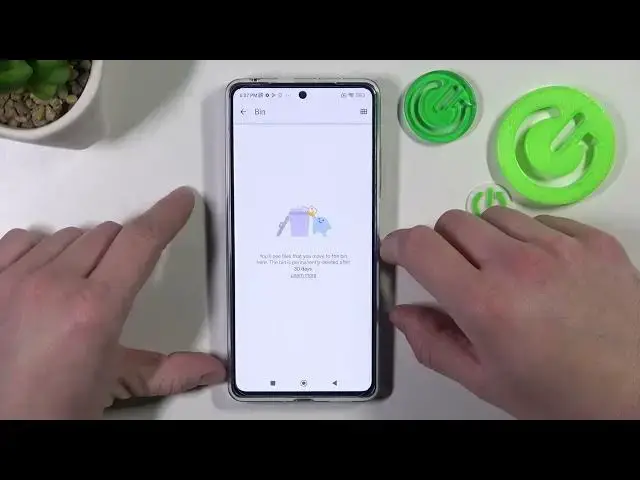
How to Find & Access Recycle Bin for Removed Files on a REDMI Note 12 Pro
Jul 29, 2024
Learn more about the REDMI Note 12 Pro: https://www.hardreset.info/devices/redmi/redmi-note-12-pro/tutorials/
In this YouTube video, we will show you how to find the trash bin for deleted files on your REDMI Note 12 Pro. We will explore the device's storage settings and demonstrate how to access the recycle bin or trash folder where deleted files are temporarily stored. With our easy-to-follow instructions and examples, you will be able to quickly and easily locate and restore any deleted files on your device. Whether you accidentally deleted an important file or just want to ensure that your deleted files are securely stored before being permanently deleted, this video will provide you with all the information you need to find the trash bin on your REDMI Note 12 Pro. So, be sure to check out this video if you want to learn how to find and restore deleted files on your device!
How to find the trash bin for files on a REDMI Note 12 Pro? Where do deleted files go on a REDMI Note 12 Pro? How to recover erased files on a REDMI Note 12 Pro? How to
#REDMINote12Pro #RecycleBin #XIAOMIFiles
Follow us on Instagram ► https://www.instagram.com/hardreset.info
Like us on Facebook ►
https://www.facebook.com/hardresetinfo/
Tweet us on Twitter ► https://twitter.com/HardResetI
Support us on TikTok ► https://www.tiktok.com/@hardreset.info
Use Reset Guides for many popular Apps ► https://www.hardreset.info/apps/apps/
Show More Show Less 
