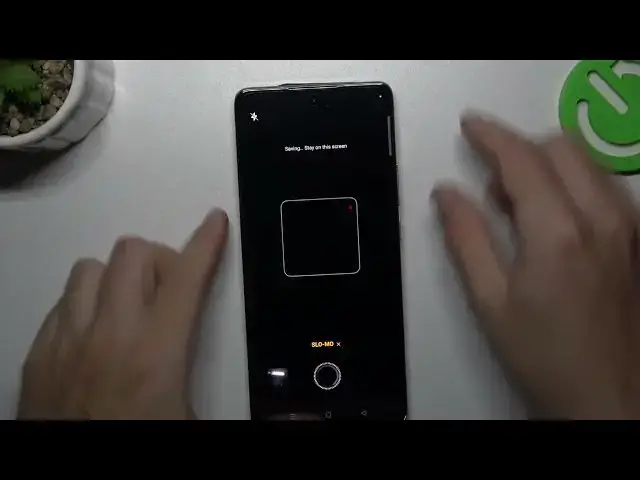
How to Film Slow Motion Videos on an OPPO Reno10 Pro
Aug 4, 2024
We invite you to visit our website and learn more about OPPO Reno10 Pro: https://www.hardreset.info/devices/oppo/oppo-reno10-pro/tutorials/
Are you eager to create cinematic slow motion films with your OPPO Reno10 Pro? Look no further! In this comprehensive tutorial, we'll guide you through the process of recording mesmerizing slow motion videos using your OPPO Reno10 Pro's built-in camera features. From adjusting frame rates to selecting the perfect subjects, our step-by-step instructions will help you achieve impressive slow motion shots like a pro. Whether you're a content creator or simply an enthusiast, this video is packed with tips and tricks to unleash your creativity and capture stunning slow motion films. Grab your Reno10 Pro, hit that record button, and let's dive into the world of slow motion filmmaking together! Watch now and take your videos to the next level!
How to record slow mo films with the camera of OPPO Reno10 Pro? How to enable the slow motion camera mode on an OPPO Reno10 Pro? How to use the slow motion video mode on the camera of an OPPO Reno10 Pro?
#OPPOReno10Pro #SlowMotion #OPPOCamera
Follow us on Instagram ► https://www.instagram.com/hardreset.info
Like us on Facebook ►
https://www.facebook.com/hardresetinfo/
Tweet us on Twitter ► https://twitter.com/HardResetI
Support us on TikTok ► https://www.tiktok.com/@hardreset.info
Use Reset Guides for many popular Apps ► https://www.hardreset.info/apps/apps/
Show More Show Less 
