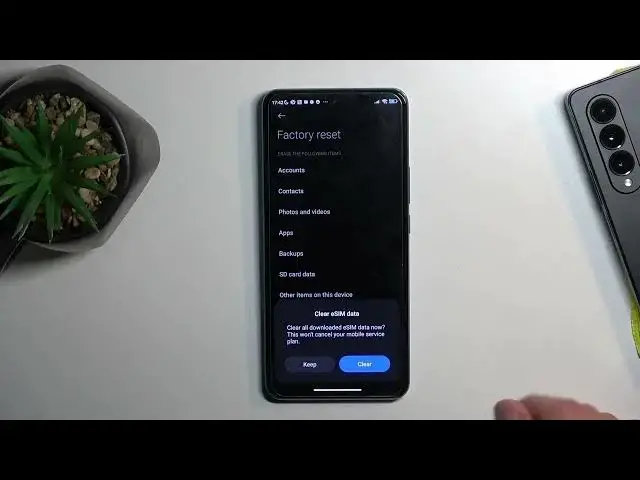0:00
Welcome. In front of me is a Xiaomi 12T Pro and today I'll show you how we can hard reset this device through settings
0:10
So to get started, let's open up settings. There we go. And then select about phone
0:20
And then below that you will see factory reset. Click on it. This will give you a quick message that the factory reset will erase the following items like accounts, contacts, photos, videos, apps, backups, not backups actually, SD card data, also not, and other items on the device
0:39
Now, highlight on on the device. Backups are not on the device
0:45
SD card is not on the device. So if you keep any kind of data on your card, SD card, which
0:53
not even sure why I'm mentioning it considering this phone has no SD card tray
0:57
So this has basically no validity here whatsoever. But backups and contacts usually are stored on Google account
1:07
So that is where your contacts for instance are. You don't have to worry about it whatsoever
1:12
Same goes for photos and videos. If you have cloud backup for your photos to Google and all of them are on the Google account, again, don't worry about it
1:21
Now, if you're the type of person that keeps everything locally, not on the cloud, then you might want to create a backup copy of everything that you'd like to keep
1:29
Otherwise, if you don't create a backup, it will all be removed and there is no way of retrieving that data again
1:37
Now, anyway, you can now progress by selecting erase all data. It does give us an option right here to back it up if there is something that you wanted to do
1:45
I believe this box it up to Google account or not, never mind to Xiaomi cloud
1:49
So you need to have the Xiaomi account logged in and then you can create a backup to it
1:54
Now, additionally, keep in mind when creating a backup to Xiaomi cloud, if you buy another phone later on, for instance, like you buy something like a Samsung
2:05
and you want to restore this, you won't be able to because this is only restoring
2:11
This will only be restorable to another Xiaomi phone. Same thing like as you would have, for instance, an iPhone and create a backup of your iPhone to iCloud
2:20
You won't be able to restore that iPhone backup to another phone that isn't an iPhone
2:26
So this is similar kind of idea, just a hindrance to make you stick with the brand because a brand loyalty apparently supposed to be forever
2:37
So anyway, I'm going to select factory reset right here. Clear eSIM data. I don't have an eSIM, so it doesn't really matter what I select here, but if you type a person to use eSIM, you might want to clear it
2:50
I will select it anyway. Now, Xiaomi is also the type of company that considers their user base to be an absolute effing morons because after giving you that message
2:58
it gives you a 10-second blocking message that factory reset erases everything
3:03
It's not like that message wasn't already visible before. And then another 10 seconds that you can't really do anything, letting you know, but are you absolutely certain because this process does remove everything
3:14
So once you have your 20 seconds of your life wasted that you will never get back, you can tap on OK and finally begin factory resetting your device
3:21
Well done, Xiaomi. It's time to drop that. Just FYI. Now, while this is resetting, I'm going to go just wait to do something else
3:35
It's going to take about 2-3 minutes to finish up. Once it has, we will be then presented with Android setup screen
3:40
So I'll be back once that is visible. And as you can see, the process is now finished and you can set up your device however you like
3:56
So if you found this very helpful, don't forget to hit like, subscribe and thanks for watching