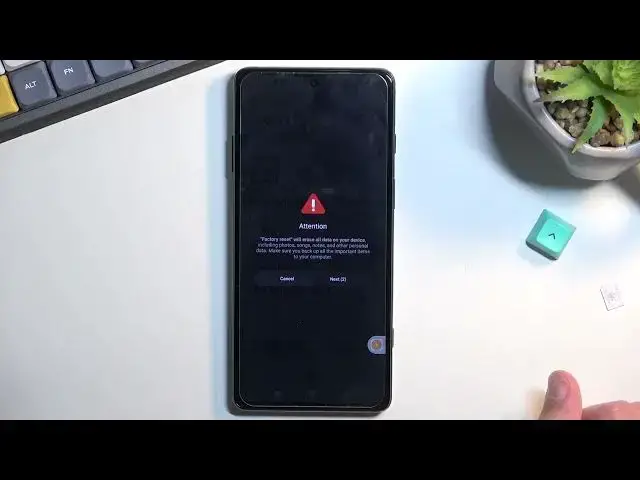
How to Factory Reset the XIAOMI Black Shark 5 Pro - Hard Reset through Settings - Master Reset
Jun 28, 2024
Learn more about the XIAOMI Black Shark 5 Pro: https://www.hardreset.info/devices/xiaomi/xiaomi-black-shark-5-pro/tutorials/
In this video tutorial, we are going to show how you can Factory Reset the XIAOMI Black Shark 5 Pro smartphone through its settings. Factory reset, or as it can be also referred to as hard reset or master reset is the process of erasing and removing all the user installed data from your device and restoring the phone state, settings, and presets to their factory default conditions. Thus, we are inviting you to view this video and find out how to hard reset the XIAOMI Black Shark 5 Pro mobile device via system settings. Please enjoy and thanks for watching!
How to hard reset the XIAOMI Black Shark 5 Pro? How to master reset the XIAOMI Black Shark 5 Pro? How to remove all data from XIAOMI Black Shark 5 Pro? How to erase all data from the XIAOMI Black Shark 5 Pro? How to restore factory defaults on XIAOMI Black Shark 5 Pro? How to reset all settings on XIAOMI Black Shark 5 Pro? How to reset all preferences on XIAOMI Black Shark 5 Pro?
#XIAOMIBlackShark5Pro #FactoryReset #XIAOMIHardReset
Follow us on Instagram ► https://www.instagram.com/hardreset.info
Like us on Facebook ►
https://www.facebook.com/hardresetinfo/
Tweet us on Twitter ► https://twitter.com/HardResetI
Support us on TikTok ► https://www.tiktok.com/@hardreset.info
Use Reset Guides for many popular Apps ► https://www.hardreset.info/apps/apps/
Show More Show Less 
