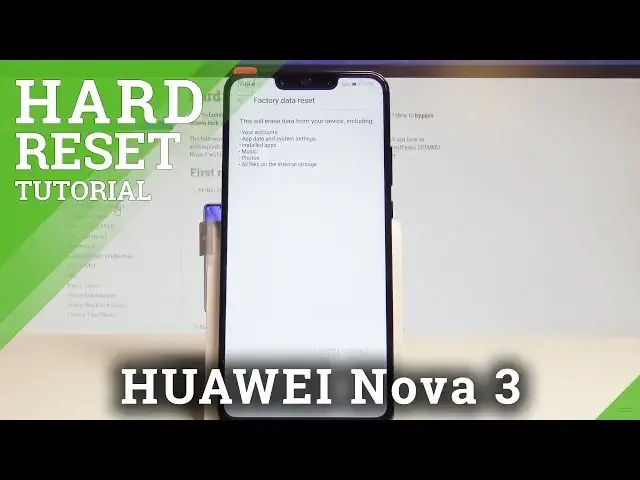
How to Factory Reset HUAWEI Nova 3 - Wipe Data / Restore Defaults |HardReset.Info
May 24, 2024
The easiest way to perform the hard reset in HUAWEI Nova 3 is by using the EMUI settings. Let's find the Reset options and choose factory reset. This operation will erase all personal data, customized settings and installed apps. After the master reset HUAWEI Nova 3 will be as new with defaults settings and without personal staff. It's recommended to perform this operation before selling the device. The factory reset may be also great solution to fix software problems and repair HUAWEI Nova 3.
How to factory reset HUAWEI Nova 3? How to master reset HUAWEI Nova 3? How to bypass screen lock in HUAWEI Nova 3? How to bypass pattern in HUAWEI Nova 3? How to remove password in HUAWEI Nova 3? How to remove screen lock in HUAWEI Nova 3? How to restore HUAWEI Nova 3? How to format HUAWEI Nova 3? How to erase everything in HUAWEI Nova 3? How to delete data in HUAWEI Nova 3?
Read More:
https://www.hardreset.info/devices/huawei/huawei-nova-3/hardreset/first-method/
Show More Show Less 
