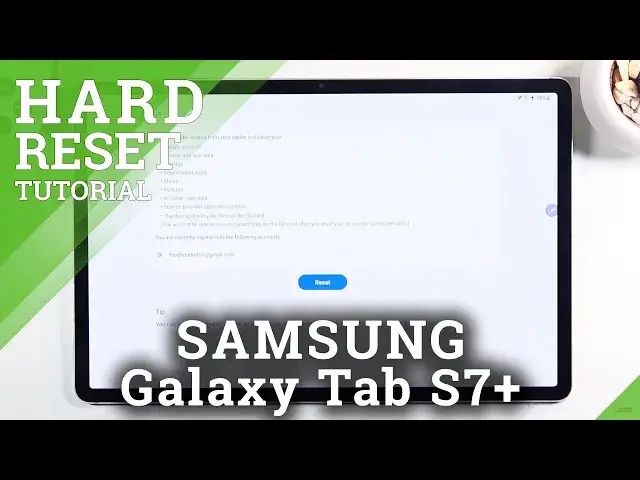
How to Factory Data Reset in Samsung Galaxy Tab S7+? Perform Hard Reset in Tab S7+
Apr 21, 2024
If you are looking for more info check our website: https://www.hardreset.info/devices/samsung/samsung-galaxy-tab-s7-plus/
To restore a smartphone or tablet to its factory settings, which erases all applications that were installed by the user as well as all user data. In contrast, a hard boot, also known as a cold boot, which is performed on a tablet, does not eliminate data and software, except for data being worked on in memory that was not saved. If this video helped you, we would be very pleased if you leave a like, comment and a subscription. Remember that if you have any questions, feel free to ask them in the comment. Thanks for watching our videos!
How to Hard Reset Samsung Galaxy Tab S7+? How to Factory Reset Samsung Galaxy Tab S7+? How to Master Reset Samsung Galaxy Tab S7+?
#SamsungTabS7+ #GalaxyTabS7+ #HardReset
Follow us on Instagram ► https://www.instagram.com/hardreset.info
Like us on Facebook ► https://www.facebook.com/hardresetinfo/
Tweet us on Twitter ► https://twitter.com/HardResetI
Support us on TikTok ► https://www.tiktok.com/@hardreset.info
Use Reset Guides for many popular Apps ► https://www.hardreset.info/apps/apps/
Show More Show Less 
