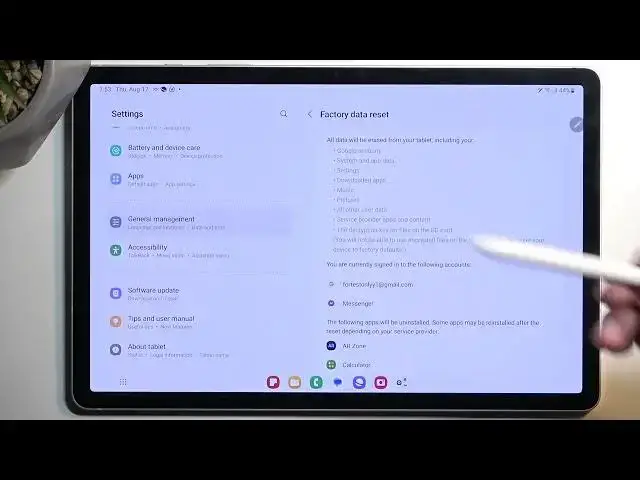
How to Erase All Data From Samsung Galaxy Tab S9 / Perform Factory Reset via Settings
Mar 10, 2024
Check other tutorials for your Samsung Galaxy Tab S9:
https://www.hardreset.info/devices/samsung/samsung-galaxy-tab-s9-wi-fi/tutorials/
Discover the art of performing a factory reset on your Samsung Galaxy Tab S9 using the device's settings. In this comprehensive tutorial, we'll take you through the step-by-step process of restoring your tablet to its original factory settings, effectively wiping all data and settings. Whether you're seeking to troubleshoot issues or revitalize your device, this video will provide you with clear guidance on executing the reset securely. Prior to initiating the reset, don't forget to back up your important data to ensure a seamless transition. Explore our YouTube channel for more insightful content on maximizing your Samsung Galaxy Tab S9's potential!
How to factory reset the Samsung Galaxy Tab S9 tablet via recovery mode?
How to enter reset settings on the Samsung Galaxy Tab S9?
How to master reset the Samsung Galaxy Tab S9?
How to erase all data and files on the Samsung Galaxy Tab S9?
How to restore the default system state on Samsung Galaxy Tab S9?
#samsung #galaxytabs9 #hardreset #factoryreset
Follow us on Instagram ► https://www.instagram.com/hardreset.info
Like us on Facebook ► https://www.facebook.com/hardresetinfo/
Tweet us on Twitter ► https://twitter.com/HardResetI
Support us on TikTok ► https://www.tiktok.com/@hardreset.info
Use Reset Guides for many popular Apps ► https://www.hardreset.info/apps/apps/
Show More Show Less 
