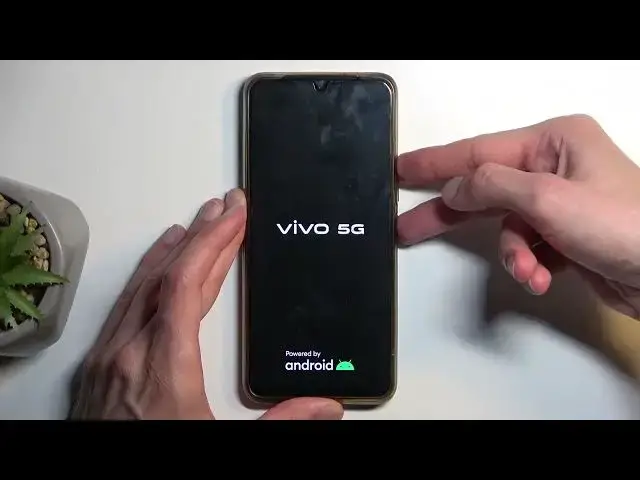
How to Enter the Fastboot Mode on a VIVO T1 Pro 5G
Aug 2, 2024
Learn more about the VIVO T1 Pro 5G: https://www.hardreset.info/devices/vivo/vivo-t1-pro-5g/tutorials/
In this YouTube video, we will guide you through the process of enabling the bootloader mode on your VIVO T1 Pro 5G. Bootloader mode is an essential step for performing various advanced tasks such as rooting, installing custom ROMs, and unlocking the device's full potential. We'll show you the steps to access the bootloader mode on your VIVO T1 Pro 5G, including the button combinations and the necessary precautions to take before proceeding. Enabling bootloader mode grants you greater control over your device's software, allowing you to explore a whole new world of customization and optimization. If you're ready to take your VIVO T1 Pro 5G to the next level, join us in this tutorial and unlock the possibilities of your device. Don't forget to subscribe to our channel for more exciting tech tutorials and tips. Let's get started with enabling bootloader mode on the VIVO T1 Pro 5G!
How to enable the fastboot mode on a VIVO T1 Pro 5G? How to turn on boot mode on a VIVO T1 Pro 5G? How to open the bootloader on a VIVO T1 Pro 5G?
#VIVOT1Pro5G #Fastboot #VIVOSystem
Follow us on Instagram ► https://www.instagram.com/hardreset.info
Like us on Facebook ►
https://www.facebook.com/hardresetinfo/
Tweet us on Twitter ► https://twitter.com/HardResetI
Support us on TikTok ► https://www.tiktok.com/@hardreset.info
Use Reset Guides for many popular Apps ► https://www.hardreset.info/apps/apps/
Show More Show Less 
