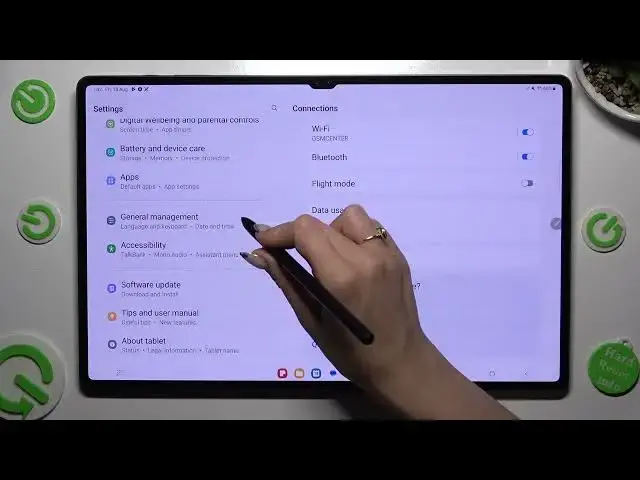
How to Enter Text Correction Options on Samsung Galaxy Tab S9 Ultra?
Aug 4, 2024
Unlock the power of text correction on your Samsung Galaxy Tab S9 Ultra with this tutorial! In this video, we'll guide you through the process of accessing and utilizing text correction options effectively. Whether you want to edit, replace, or adjust your text, we've got you covered. Say goodbye to typing errors and enhance your text input experience.
How to Access Text Correction Options on Samsung Galaxy Tab S9 Ultra?
How to Open Text Editing Tools on Samsung Galaxy Tab S9 Ultra?
How to Get to Text Correction Settings on Samsung Galaxy Tab S9 Ultra?
How to Enter the Text Adjustment Menu on Samsung Galaxy Tab S9 Ultra?
Check out our website: https://www.hardreset.info/search/?q=Samsung+Galaxy+tab+S9+ultra&device_type=
#samsunggalaxytabs9ultra #tabs9ultra #samsungtablet
You can also check our other YouTube channels:
https://www.youtube.com/c/HardresetInfo
Follow us on Instagram ► https://www.instagram.com/hardreset.info
Like us on Facebook ► https://www.facebook.com/hardresetinfo/
Tweet us on Twitter ► https://twitter.com/HardResetI
Support us on TikTok ► https://www.tiktok.com/@hardreset.info
Use Reset Guides for many popular Apps ► https://www.hardreset.info/apps/apps/
Show More Show Less 
