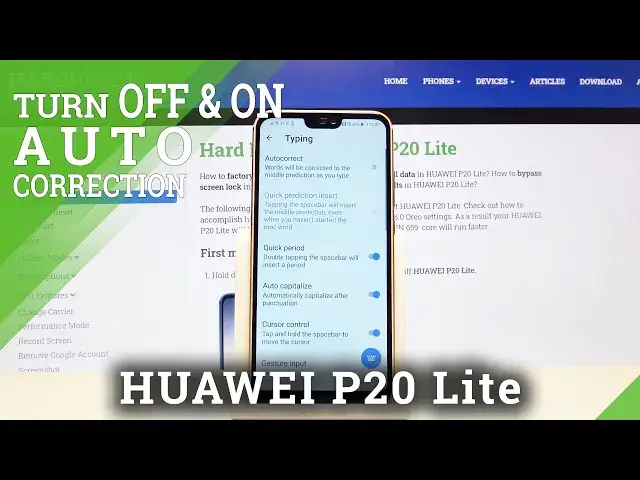
How to Enter Text Correction Options in HUAWEI P20 Lite– Use Text Correction Option
Jul 17, 2024
Learn more info about HUAWEI P20 Lite:
https://www.hardreset.info/devices/huawei/huawei-p20-lite/
Today we will show you how to enter the keyboard settings in the HUAWEI P20 Lite. Discover all the available keyboard options in HUAWEI, such as automatic text correction, text prediction, auto spell check and much more. Make typing on the HUAWEI keyboard even more convenient.
How to Use Text Correction Options in HUAWEI P20 Lite? How to Turn On Text Correction in HUAWEI P20 Lite? How to Turn Off Text Correction in HUAWEI P20 Lite? How to Enable Text Correction in HUAWEI P20 Lite? How to Activate Text Correction in HUAWEI P20 Lite? How to Activate Text Correction Options in HUAWEI P20 Lite? How to Switch On Text Correction in HUAWEI P20 Lite? How to Set Up Text Correction in HUAWEI P20 Lite? How to Use Auto Correction Settings in HUAWEI P20 Lite? How to Open Keyboard Settings in HUAWEI P20 Lite? How to Change Keyboard Settings in HUAWEI P20 Lite? How to Activate Auto Correction Option in HUAWEI P20 Lite? How to Use Auto capitalise in HUAWEI P20 Lite? How to Turn On Predictive Text in HUAWEI P20 Lite? How to Use Smart Typing in HUAWEI P20 Lite? How to Activate Auto Replace Option in HUAWEI P20 Lite? How to Open Keyboard Settings in HUAWEI P20 Lite?
Follow us on Instagram ► https://www.instagram.com/hardreset.info
Like us on Facebook ► https://www.facebook.com/hardresetinfo/
Tweet us on Twitter ► https://twitter.com/HardResetI
Show More Show Less 
