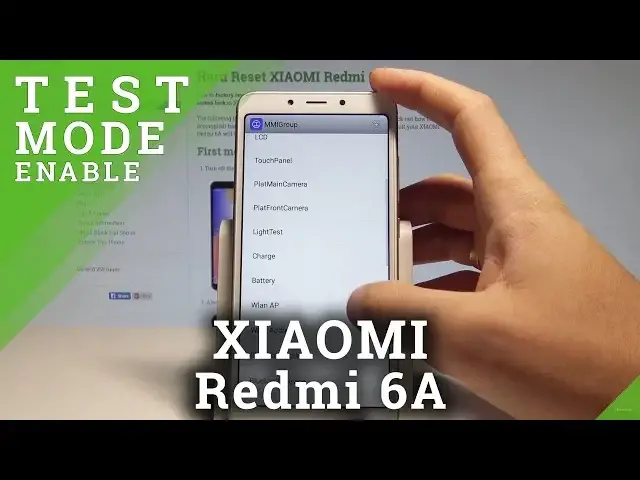0:00
Here I have Xiaomi Redmi 6i and let me show you how to enter the MMI group on the following
0:12
device so let me show you how to get access to the hardware test menu on the following phone
0:17
So at the very beginning let's start by using your home screen. Open the phone's dialer and let's use the following secret code
0:25
Asterix hash, asterix hash, 64, 663, hash asterix, hash asterix
0:35
As you can see the MMI group pops up so here you can test a couple of useful features on
0:40
your device. For example you can perform the auto test, you can check the version of your device, if
0:46
everything is alright let's choose pass. You can see the dual sim card test right here, let me tap fail in my case
0:54
You can also test the battery, the touch panel, light sense, charge, bluetooth, sd card, gps
1:01
speaker, for example let me test the speaker. Let's choose this is the male voice, let me tap pass
1:11
You can test the receiver, let's choose either this is the female voice in english or in chinese
1:25
And you can also test the headset, proximity sensor and other stuff as well
1:32
Here you can also choose the hardware for example to see the hardware information, you
1:37
can also use the manufacturer info and the version of your device
1:43
The email number, serial number, the barcode, so this numbers and other stuff as well
1:49
So that's it, let me go back to quit the test menu and as you can see right now you can
1:55
use your device in a normal way. Thank you for watching, please subscribe our channel and leave thumbs up under the video