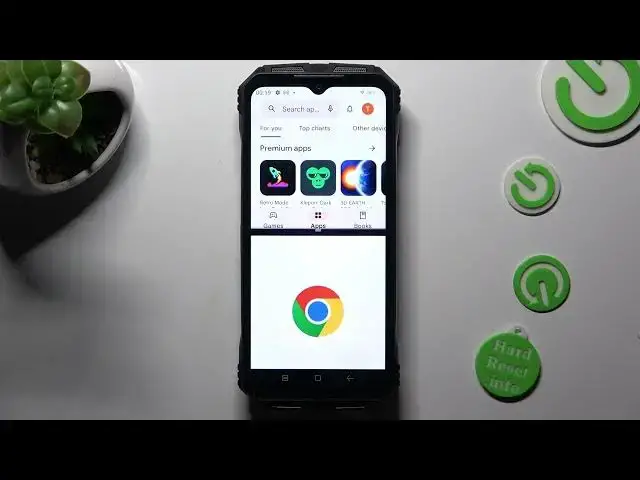
How to Enter Split Screen on DOOGEE V MAX?
Mar 18, 2024
Check more info about DOOGEE V MAX:
https://www.hardreset.info/devices/doogee/doogee-v-max/tutorials/
Hi there!To make the most of your DOOGEE V MAX's large display, you can take advantage of the Split Screen feature that allows you to use two apps simultaneously. This enables you to multitask effectively and boost your productivity. In this quick guide, we'll show you how to enter Split Screen mode on your DOOGEE V MAX. You'll learn the simple steps to access the Recent Apps overview, select the first app you want to use in Split Screen, and then choose the second app to pair with it. Once activated, you can resize the app windows to your preference and effortlessly switch between them. Whether you want to browse the web while taking notes, chat with friends while watching videos, or perform any other combination of tasks, Split Screen mode provides a convenient solution. For more useful tutorials on how to get the most out of your DOOGEE V MAX, check out our HardReset.info YT channel.
How to Activate Dual Screen on DOOGEE V MAX?
How to Enable Split Screen on DOOGEE V MAX?
How to Manage Display Options on DOOGEE V MAX?
#ManageDisplay #SplitScreen #DOOGEEVMAX
Follow us on Instagram ► https://www.instagram.com/hardreset.info
Like us on Facebook ► https://www.facebook.com/hardresetinfo/
Tweet us on Twitter ► https://twitter.com/HardResetI
Support us on TikTok ► https://www.tiktok.com/@hardreset.info
Use Reset Guides for many popular Apps ► https://www.hardreset.info/apps/apps/
Show More Show Less 
