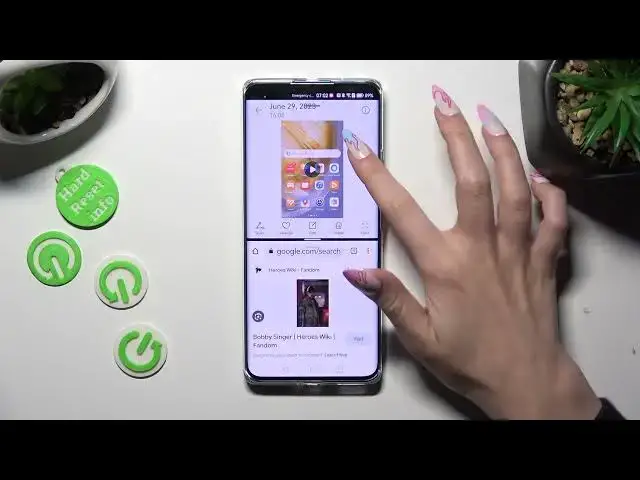
How to Enter Split Screen Mode on Huawei Nova 11 Pro?
Aug 3, 2024
In this tutorial video, you will learn how to enter the Split Screen mode on your Huawei Nova 11 Pro. Split Screen mode allows you to view and use two apps simultaneously, enhancing multitasking and productivity on your device. Discover the simple steps to activate and utilize this feature effectively, whether you want to browse the web while messaging, watch a video while taking notes, or any other combination of apps.
Check our website: https://www.hardreset.info/devices/huawei/huawei-nova-11-pro/tutorials/
How to enable Split Screen mode on Huawei Nova 11 Pro?
How to enter multitasking mode on Huawei Nova 11 Pro?
How to open two apps simultaneously on Huawei Nova 11 Pro?
#huaweinova11pro #huaweinova11 #huawei
Follow us on Instagram ► https://www.instagram.com/hardreset.info
Like us on Facebook ► https://www.facebook.com/hardresetinfo/
Tweet us on Twitter ► https://twitter.com/HardResetI
Support us on TikTok ► https://www.tiktok.com/@hardreset.info
Use Reset Guides for many popular Apps ► https://www.hardreset.info/apps/apps/
Show More Show Less 
