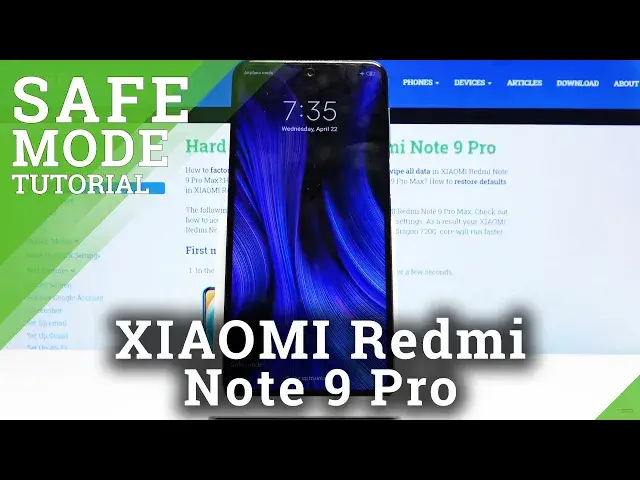
How to Enter Safe Mode in XIAOMI Redmi Note 9 Pro – Disable Third-party Apps
Jul 20, 2024
Learn more info about XIAOMI Redmi Note 9 Pro:
https://www.hardreset.info/devices/xiaomi/xiaomi-redmi-note-9-pro-max/
Would you like to delete some downloaded apps on your XIAOMI Redmi Note 9 Pro but you cannot because of constant errors or crushes? In this video we’d like to show you the best way to get rid of them! Let’s watch above tutorial and learn how easily you can get into safe mode – this super feature will let you run your XIAOMI device without third-party apps. Thanks to this, you’ll be able to delete them and successfully get rid of errors.
How to enter Safe Mode in XIAOMI Redmi Note 9 Pro? How to boot safe mode? How to enable Safe Mode? How to turn on Safe Mode in XIAOMI Redmi Note 9 Pro? How to quit Safe Mode IN XIAOMI Redmi Note 9 Pro? How to Enable Diagnostic mode? How to diagnose mobile?
Follow us on Instagram ► https://www.instagram.com/hardreset.info
Like us on Facebook ► https://www.facebook.com/hardresetinfo/
Tweet us on Twitter ► https://twitter.com/HardResetI
Show More Show Less #Networking
#Software
#Home Improvement

