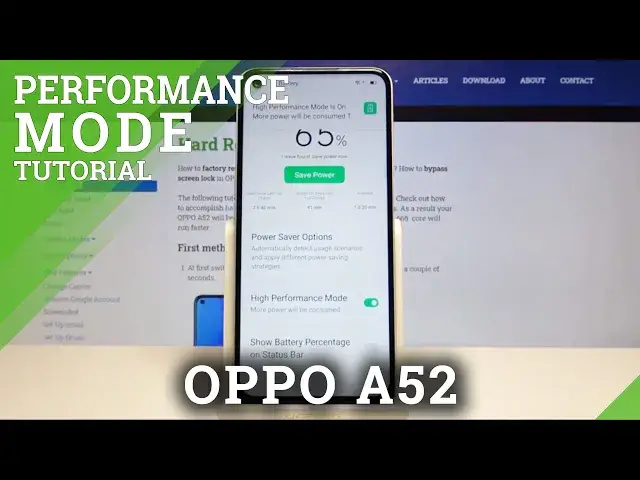
How to Enter Performance Mode on OPPO A52 - Activate High Performance Mode
Jul 15, 2024
Learn more info about OPPO A52:
https://www.hardreset.info/devices/oppo/oppo-a52/
If you want to check how OPPO A52 will work in high-performance mode, you have to stay with us. Our specialist will show you how to run the high-performance mode on the OPPO A52. Follow the instructions, open the battery settings and then switch on the high-performance mode. Note that if you enable this mode, your device may heat up very quickly and this will increase battery consumption. Don't wait any longer if you want to check the highest level of performance and set the screen resolution to maximum.
How to activate High Performance Mode in OPPO A52? How to turn on High Performance Mode in OPPO A52? How to find High Performance Mode in OPPO A52? How to use High Performance Mode in OPPO A52? How to enable High Performance Mode in OPPO A52? How to improve Display in OPPO A52?
Follow us on Instagram ► https://www.instagram.com/hardreset.info
Like us on Facebook ► https://www.facebook.com/hardresetinfo/
Tweet us on Twitter ► https://twitter.com/HardResetI
Show More Show Less 
