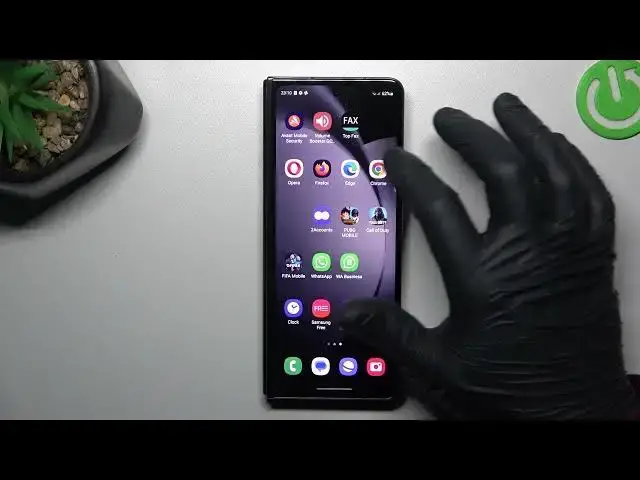
How to Enter Incognito Mode on SAMSUNG Galaxy Z Fold5 - Chrome, Edge, Firefox, Opera
Mar 10, 2024
We invite you to visit our website and learn more about SAMSUNG Galaxy Z Fold5: https://www.hardreset.info/devices/samsung/samsung-galaxy-z-fold5/tutorials/
Protect your online privacy! Discover how to enable incognito mode in popular browsers like Firefox, Opera, Edge, and Chrome on your SAMSUNG Galaxy Z Fold5. In this step-by-step guide, we'll walk you through the process of activating incognito mode to ensure your browsing history, cookies, and searches remain private. Learn how to surf the web incognito and keep your online activities confidential. Watch now to safeguard your browsing experience!
How to enable Google Chrome incognito mode on SAMSUNG Galaxy Z Fold5? How to turn on the Opera incognito mode on SAMSUNG Galaxy Z Fold5? How to switch on the incognito mode in the Edge browser on SAMSUNG Galaxy Z Fold5? How to enter Firefox incognito mode on SAMSUNG Galaxy Z Fold5?
#SAMSUNGGalaxyZFold5 #Incognito #SAMSUNGApps
Follow us on Instagram ► https://www.instagram.com/hardreset.info
Like us on Facebook ► https://www.facebook.com/hardresetinfo/
Tweet us on Twitter ► https://twitter.com/HardResetI
Support us on TikTok ► https://www.tiktok.com/@hardreset.info
Use Reset Guides for many popular Apps ► https://www.hardreset.info/apps/apps/
Show More Show Less 
