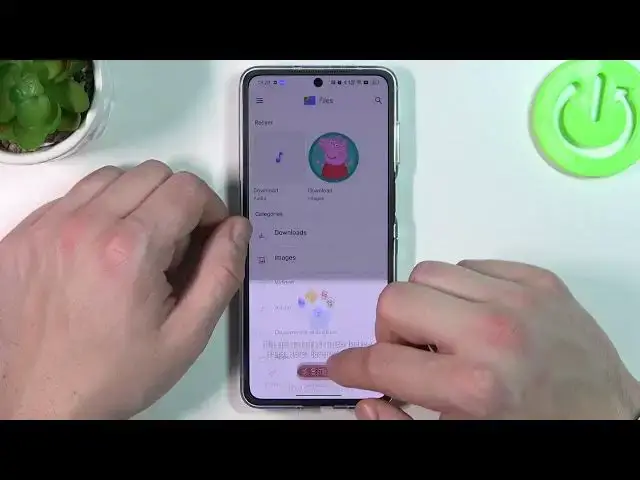
How to Enter Files Manager in Oppo Find N2 Flip - Locate Files App
Mar 22, 2024
Find out more about OPPO Find N2 Flip:
https://www.hardreset.info/devices/oppo/oppo-find-n2-flip/tutorials/
If you are looking for a step by step method to enter the files app which allows you to erase temporary cache files, manage the media content, see the recently deleted files and other helpful things that you can accomplish from there, then you are in a perfect place. Watch carefully the above guide and discover how to locate files application and discover all of the possibilities that gives to you within a couple of seconds on Oppo Find N2 Flip smartphone.
How to Locate Files Manager in OPPO Find N2 Flip? How to Find Downloaded Files in OPPO Find N2 Flip? How do Locate Downloaded Docs in OPPO Find N2 Flip? How to Find Saved Files in OPPO Find N2 Flip? Where Are All Files in OPPO Find N2 Flip?
#LocateFilesManager #EnterFilesApp #OppoFindN2Flip
Follow us on Instagram ► https://www.instagram.com/hardreset.info
Like us on Facebook ► https://www.facebook.com/hardresetinfo/
Tweet us on Twitter ► https://twitter.com/HardResetI
Support us on TikTok ► https://www.tiktok.com/@hardreset.info
Use Reset Guides for many popular Apps ► https://www.hardreset.info/apps/apps/
Show More Show Less #File Sharing & Hosting

