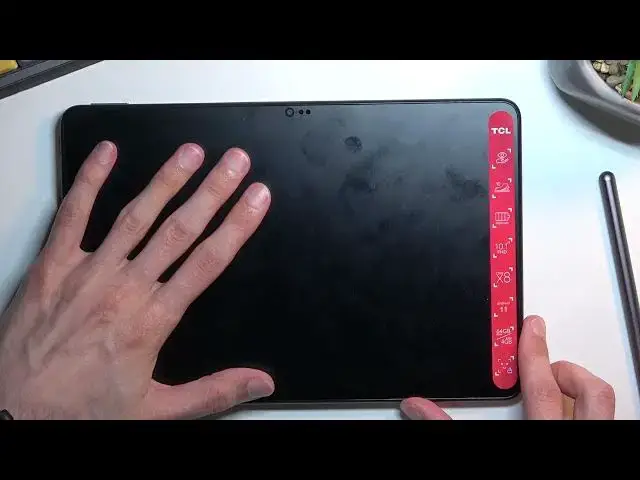0:00
Welcome. In front of me is a TCL Next Vapor XS and today I will show you how
0:05
we can boot this device into fastboot mode. So to get started hold the power key. From here you want to select power off and
0:19
once the tablet turns off hold power key again and volume up together
0:30
You'll see a TCL logo shortly on the screen. Once you do hold it for like two
0:36
more seconds and then let go of those keys. As you can see this will boot us
0:42
into recovery mode. So from here using volume up and down to navigate up and
0:46
down you want to select fastboot mode and then confirm it with power key and
0:54
this will take us to the fastboot mode as you can see. Now in here we also have
1:00
a couple options. We can reboot system now which takes us back to Android
1:04
basically leaving this mode. We have enter recovery mode which will just go back
1:09
one place. Then we have reboot to bootloader which I think does nothing
1:13
and we have power off. I will do one more thing so I'm gonna go back to the
1:18
recovery mode because I am curious about this option the bootloader which I
1:24
don't think does anything or it could also take us to fastboot mode so I'm
1:29
just gonna check it out right now. And that screen is on so I am guessing because I can't seem to peel that off
1:55
that we do have a written fastboot mode right under this sticker right here
2:00
because the screen is on and bootloader usually looks a little bit different
2:05
than completely black screen and the screen is on so I know from different
2:10
devices it did show fastboot mode in bootloader so this would also work as a
2:15
different way of booting into the actual fastboot mode. Now for me because I can't
2:23
really see this right here the fastboot mode writing I will have to just kind of
2:29
try to cover part of the screen off of the light so I can just see once it
2:33
turns off. Normally when you don't have this stupid sticker you will just hold
2:39
power key and volume up till the fastboot mode disappears from the screen but
2:44
because like I mentioned for me I can't really see that I will just cover the
2:49
screen and look for it turning off. Okay there we go I just turned off so as you
2:59
seen this is also how you would leave fastboot mode but the one that didn't
3:05
have any kind of option visible so you hold power key and volume up at the same
3:10
time and this will forcibly reboot the device. Now if you hold it too long it
3:15
will just take you back to recovery mode so from there select reboot system now to go back to the typical Android and there we go so if you found this very
3:26
helpful don't forget to hit like subscribe and thanks for watching