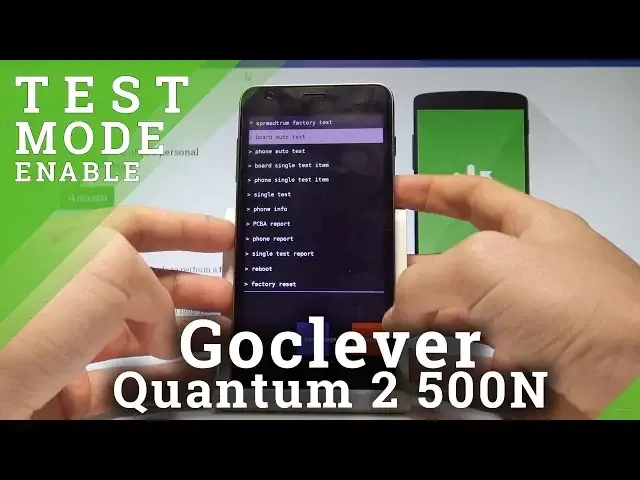0:00
Here I have GoClever Quantum 250N and let me show you how to enter the factory mode
0:12
on the following device. So at the very beginning let's start by pressing the power key, let's choose power off and
0:18
tap OK to confirm it. Wait until your device will be completely switched off and afterwards you need to use
0:23
the following combination of keys, power key and volume up. Let's hold down together these two keys for a couple of seconds, keep holding both keys
0:33
and release them as soon as GoClever logo pops up on the screen
0:36
Let's wait a couple of seconds and this is the factory mode. Here you can navigate by using volume down, as you can see
0:43
Here you can also confirm options by pressing volume up or using the following keys on the screen
0:52
You can perform here the auto test, the board single test item, phone single test item
0:58
single test. You can for example get access to phone info so let me press volume up to choose it
1:04
Let's check for example the version, this is the version of your device
1:09
Let's use the back key a couple of times. You can also see for example phone report, single test report
1:15
You may accomplish here the factory reset but you have to be careful with that one because
1:21
it will delete all your personal data. Or if you would like to quit this mode let's highlight reboot and press volume up to confirm
1:27
it and the device is simply restarting and booting into a normal mode
1:32
So you have to wait a few seconds. And that's it
1:42
Now you can unlock the screen and start using your phone. Thank you for watching, please subscribe our channel and leave thumbs up under the video