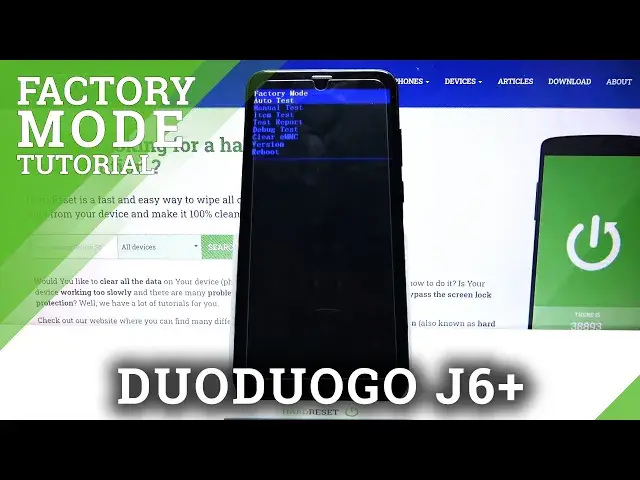
How to Enter Factory Mode on DUODUOGO J6+ - Open Factory Mode
Apr 23, 2024
Learn more info about DUODUOGO J6+:
https://www.hardreset.info/devices/duoduogo/duoduogo-j6-plus/
Would you like to boot your DUODUOGO J6+ in Factory Mode? It's very simple- just follow our steps! You need to open the hidden menu- if you don't know how to do it, watch us carefully and find out the button's combinations to get access to the advanced modes in DUODUOGO J6+. Our specialist will show you how to navigate the hidden menu and how to open Factory Mode. In the Factory Mode, you will find Auto Test, Manual Test, Item Test, Test Report, Debug Test, Version and Reboot Option. So, if you need to test your device, go to the Factory Mode and run tests.
How to enter factory mode in DUODUOGO J6+? How to open factory mode in DUODUOGO J6+? How to use factory mode in DUODUOGO J6+? How to exit factory mode in DUODUOGO J6+? How to quit factory mode in DUODUOGO J6+? How to find Factory Mode in DUODUOGO J6+? How to quit hidden mode in DUODUOGO J6+?
Follow us on Instagram ► https://www.instagram.com/hardreset.info
Like us on Facebook ► https://www.facebook.com/hardresetinfo/
Tweet us on Twitter ► https://twitter.com/HardResetI
Show More Show Less 
