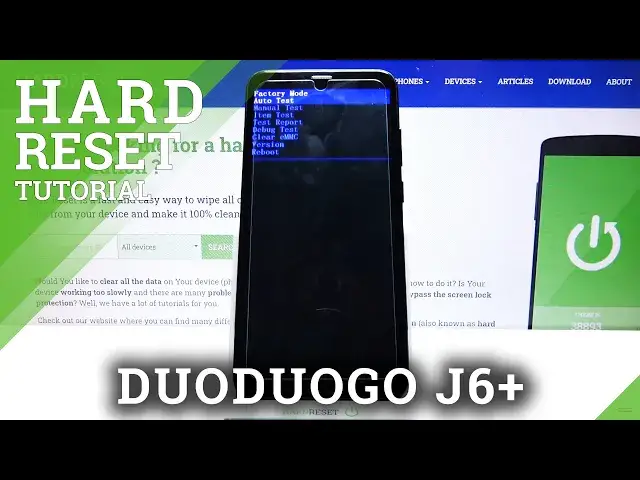
How to Enter Factory Mode in DUODUOGO J6+ - Hard Reset via Factory Mode
Apr 23, 2024
Learn more info about DUODUOGO J6+:
https://www.hardreset.info/devices/duoduogo/duoduogo-j6-plus/
If you want to reset your DUODUOGO J6 +, please follow our instructions. Today we will show you how to start the hard reset process while in Factory Mode. Discover the combination of buttons thanks to which you will gain access to the hidden menu on your device and learn how to freely navigate between hidden modes. Remember that you will not be able to restore the deleted data, so make a backup beforehand!
How to boot factory mode in DUODUOGO J6+? How to open Factory Mode on DUODUOGO J6+? How to find Factory Mode on DUODUOGO J6+? How to Reset Settings via Factory Mode on DUODUOGO J6+? How to use Factory Mode on CYRUS SC40? How to quit Factory Mode on CYRUS SC40? How to hard reset DUODUOGO J6+? How to factory reset DUODUOGO J6+? How to master reset DUODUOGO J6+? How to wipe data in DUODUOGO J6+? How to restore defaults in DUODUOGO J6+? How to remove password from DUODUOGO J6+? How to remove pattern lock in DUODUOGO J6+? How to format DUODUOGO J6+? How to remove fingerprint from DUODUOGO J6+?
Follow us on Instagram ► https://www.instagram.com/hardreset.info
Like us on Facebook ► https://www.facebook.com/hardresetinfo/
Tweet us on Twitter ► https://twitter.com/HardResetI
Show More Show Less 
