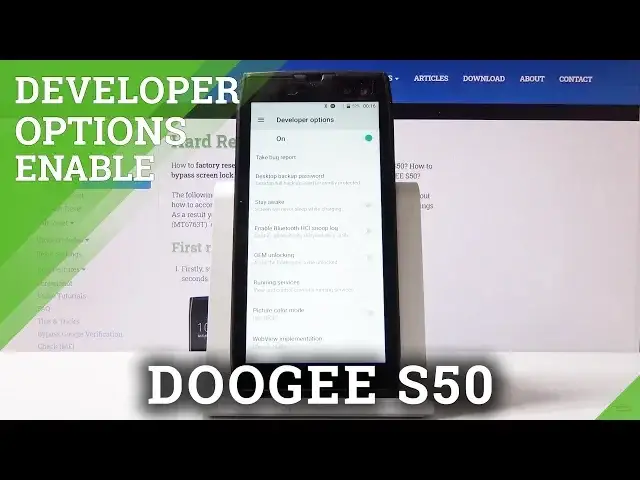
How to Enter Developer Options in DOOGEE S50 – Open Advanced Settings
Jul 19, 2024
Learn more info about DOOGEE S50: https://www.hardreset.info/devices/doogee/doogee-s50/
If you’d like to get access to advanced options in your DOOGEE S50, then you’re in the right place! Here we are coming to show you a special combination which will give you a chance to activate hidden menu called developer options. Here you’ll be able to customize some advanced settings like enable OEM unlock, fake GPS status por debug USB.
How to enable developer options in DOOGEE S50? How to activate developer options in DOOGEE S50? How to open developer settings in DOOGEE S50? How to allow USB debugging in DOOGEE S50? How to unlock OEM in DOOGEE S50?
Follow us on Instagram ► https://www.instagram.com/hardreset.info
Like us on Facebook ► https://www.facebook.com/hardresetinfo/
Tweet us on Twitter ► https://twitter.com/HardResetI
Show More Show Less #Mobile Apps & Add-Ons

