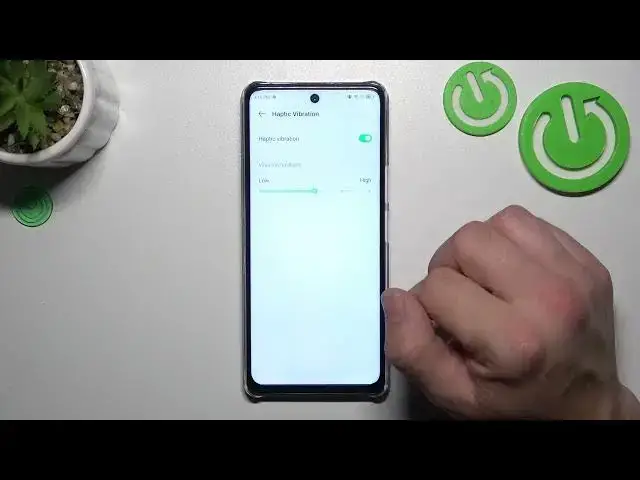
How to Enable/Disable Touch Vibrations on INFINIX Note 30? - Touch Vibrations Settings
Aug 3, 2024
Learn more about INFINIX Note 30
https://www.hardreset.info/devices/infinix/infinix-note-30/tutorials/
In this tutorial, we will show you how to enable or disable touch vibrations on your INFINIX Note 30. Touch vibrations provide haptic feedback when you interact with the screen, enhancing your user experience. If you prefer a silent touch response or find the vibrations unnecessary, you can easily turn them off. We will guide you through the steps to access the touch vibration settings and customize the feedback according to your preference. Take control of your touch experience on the INFINIX Note 30.
How to turn on Touch Vibrations on INFINIX Note 30?
How to adjust Touch Vibration settings on INFINIX Note 30?
How to silence touch vibrations on INFINIX Note 30?
How to customize touch vibrations on INFINIX Note 30?
#TouchVibrations #INFINIXNote30 #TouchFeedback
Follow us on Instagram ► https://www.instagram.com/hardreset.info
Like us on Facebook ► https://www.facebook.com/hardresetinfo/
Tweet us on Twitter ► https://twitter.com/HardResetI
Support us on TikTok ► https://www.tiktok.com/@hardreset.info
Use Reset Guides for many popular Apps ► https://www.hardreset.info/apps/apps/
Show More Show Less 
