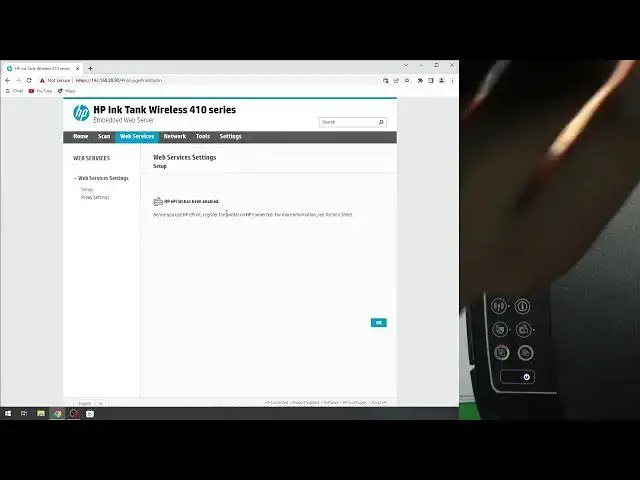
How to Enable Web Services on HP Ink Tank Wireless 410 series (415, 419) / Enable cloud printing
Jul 28, 2024
Learn more: https://www.hardreset.info
In this video tutorial, we'll show you how to enable Web Services on your HP Ink Tank Wireless 410 series (410, 415, 419) printer. Web Services is a useful feature that allows you to print documents and photos from anywhere using a smartphone, tablet, or computer. With just a few simple steps, you can enable Web Services on your printer and start printing from the cloud.
How to Enable Web Services on HP Ink Tank Wireless 410 series?
How to Print from Anywhere using HP Ink Tank Wireless 410 series?
How to Use Web Services on HP Ink Tank Wireless 410 series?
How to Set up ePrint Email Address on HP Ink Tank Wireless 410 series?
How to Print from the Cloud on HP Ink Tank Wireless 410 series?
#hpinktankwireless410series #webservices #printfromcloud
Follow us on Instagram ► https://www.instagram.com/hardreset.info
Like us on Facebook ► https://www.facebook.com/hardresetinfo/
Tweet us on Twitter ► https://twitter.com/HardResetI
Support us on TikTok ► https://www.tiktok.com/@hardreset.info
Use Reset Guides for many popular Apps ► https://www.hardreset.info/apps/apps/
Show More Show Less #Printing & Publishing
#VPN & Remote Access
#Home Appliances
#Photo & Video Services
#Document & Printing Services
#Hardware Modding & Tuning
#Photo Printing Services

