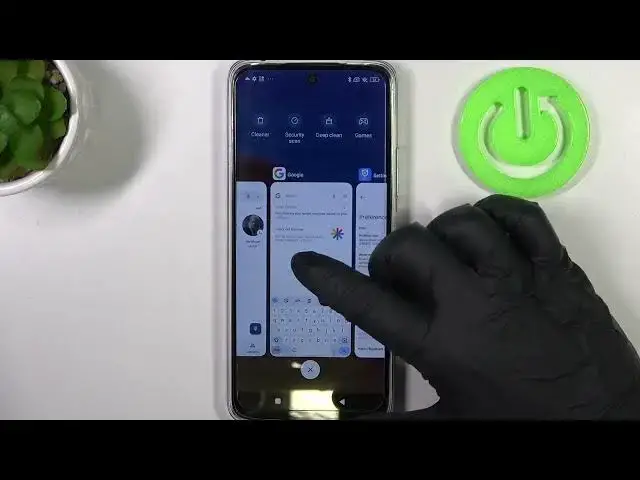
How to Enable the Number Row Above Keyboard Characters on REDMI 12 - Number Line
Aug 3, 2024
We invite you to visit our website and learn more about REDMI 12: https://www.hardreset.info/devices/redmi/redmi-12/tutorials/
Enhance your typing speed and convenience on your Redmi 12 with our tutorial on adding numbers to your keyboard. Join us as we guide you through the steps to effortlessly customize your keyboard layout, allowing you to access numbers directly from the main keyboard screen. In this informative video, we'll show you how to access the keyboard settings on your Redmi 12 and navigate to the layout options. Discover how to enable the number row or numeric keypad on your keyboard, providing quick and seamless access to numbers while typing.
How to add numbers to the keyboard on REDMI 12? How to turn on the number line on top of the keyboard on REDMI 12? How to switch on the number row on REDMI 12?
#REDMI12 #Keyboard #XIAOMIInput
Follow us on Instagram ► https://www.instagram.com/hardreset.info
Like us on Facebook ►
https://www.facebook.com/hardresetinfo/
Tweet us on Twitter ► https://twitter.com/HardResetI
Support us on TikTok ► https://www.tiktok.com/@hardreset.info
Use Reset Guides for many popular Apps ► https://www.hardreset.info/apps/apps/
Show More Show Less 
