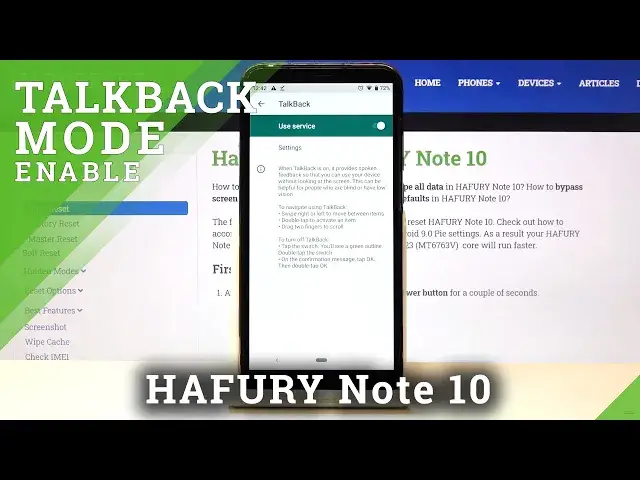
How to Enable TalkBack on HAFURY Note 10 – Use TalkBack
Apr 25, 2024
Learn more info about HAFURY Note 10:
https://www.hardreset.info/devices/hafury/hafury-note-10/
If you want to enable the TalkBack screen reader on your HAFURY Note 10, you need to open this tutorial and follow our steps. We will show you how to activate TalkBack easily. TalkBack is especially recommended for all people who are blind or visually impaired. Let the voice assistant help you navigate your HAFURY Note 10. When the TalkBack will be on, you will be able to use your phone without looking at the screen. We will show you how to turn on and turn off TalkBack on HAFURY Note 10, so stay with us! Visit our YouTube channel and find more HAFURY Note 10 tutorials there.
How to use Talkback Mode in HAFURY Note 10? How to enable Talkback in HAFURY Note 10? How to exit Talkback Mode in HAFURY Note 10? How to quit the Talkback in HAFURY Note 10? How to Disable TalkBack in HAFURY Note 10? How to Quit the Voice Assistant in HAFURY Note 10? How to Turn Off TalkBack in HAFURY Note 10? How to Find TalkBack in HAFURY Note 10?
Follow us on Instagram ► https://www.instagram.com/hardreset.info
Like us on Facebook ► https://www.facebook.com/hardresetinfo/
Tweet us on Twitter ► https://twitter.com/HardResetI
Show More Show Less #Assistive Technology

