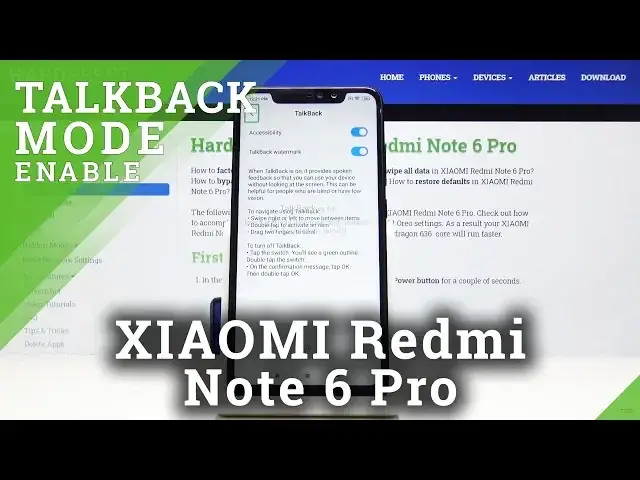
How to Enable Talkback in XIAOMI Redmi Note 6 Pro – Talkback Mode
Jul 19, 2024
Learn more info about XIAOMI Redmi Note 6 Pro:
https://www.hardreset.info/devices/xiaomi/xiaomi-redmi-note-6-pro/
In the attached tutorial, we show you how to smoothly get access to the Talkback in XIAOMI Redmi Note 6 Pro. If you are looking for a solution on how to use Talkback in your Xiaomi device, find out the presented video, and learn how to turn on/off this mode easily. It may be annoying when talkback turns on by accident, so use out the tutorial and successfully close it down. Let’s follow the whole video guide and exit Xiaomi Talkback smoothly.
How to use Talkback Mode in XIAOMI Redmi Note 6 Pro? How to enable Talkback in XIAOMI Redmi Note 6 Pro? How to exit Talkback Mode in XIAOMI Redmi Note 6 Pro? How to quit the Talkback Mode in XIAOMI Redmi Note 6 Pro?
Follow us on Instagram ► https://www.instagram.com/hardreset.info
Like us on Facebook ► https://www.facebook.com/hardresetinfo/
Tweet us on Twitter ► https://twitter.com/HardResetI
Show More Show Less 
