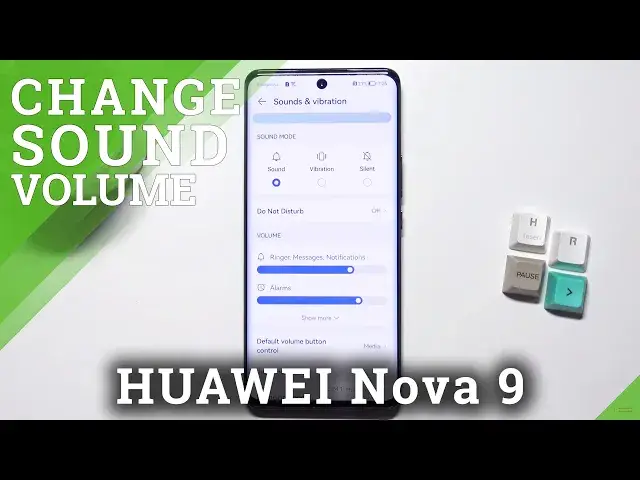
How to Enable Ringtone Volume on Huawei Nova 9 – Turn On Call Volume
Jul 7, 2024
Check more info about Huawei Nova 9: https://www.hardreset.info/devices/huawei/huawei-nova-9/
Hello everyone! Recently, you started to notice a lot of missed calls on your Huawei Nova 9 and don't understand why you can't hear them? Do your friends or colleagues often complain that you aren’t answering the phone? We can assume that you just forgot to turn on the ringtone volume on your Huawei Nova 9! You can safely do this in just a few clicks. If you want to Turn On the Ringtone Volume, but want all other sounds to be at a lower volume, learn how to do it with this video tutorial above. Follow our instructions and find out where the sound settings are and how to turn on the volume of your calls on your Huawei Nova 9. For more information, visit our YT channel HardReset.info and discover many helpful Huawei Nova 9 guides.
How do I Unmute the Call Volume on Android?
How to Activate Ringtone Volume on Huawei Nova 9?
How to Turn On Ringtone Volume on Huawei Nova 9?
#TurnOnCallVolume #CallVolume #RingtoneVolume
Follow us on Instagram ► https://www.instagram.com/hardreset.info
Like us on Facebook ► https://www.facebook.com/hardresetinfo/
Tweet us on Twitter ► https://twitter.com/HardResetI
Support us on TikTok ► https://www.tiktok.com/@hardreset.info
Use Reset Guides for many popular Apps ► https://www.hardreset.info/apps/apps/
Show More Show Less 
